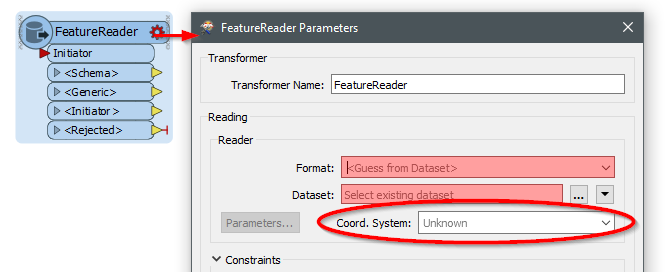Hello, me again, I am doing my first fme steps and need to ask so much...
I have this workspace (PATH > AttrbuteFilter > FeatureReader > Tif writer):
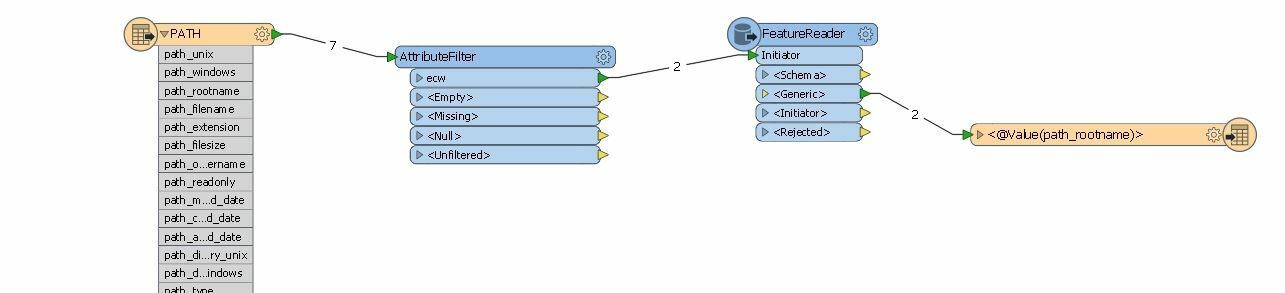
1. I runs nicely, but if I add a coordinate system to the writer in the navigator, the translation takes 10 times longer.
2. Why is there no Coordinate System to be set in the FeatureReader? If I add a normal reader, it can/has to be set!?
3. Why can a Coordinate System be set in the navigator in the Directory and File pathnames reader? I thought it only reads pathnames and not the data itself which would have a Coordinate System....
thank you!