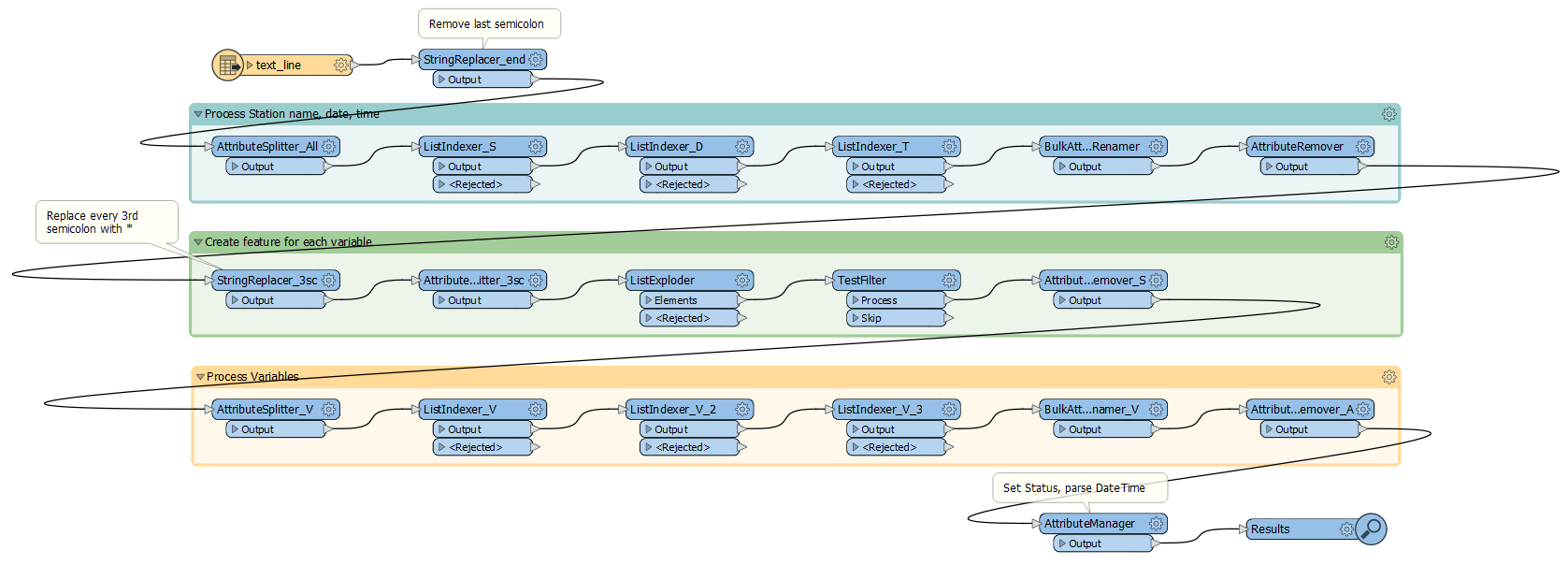Hi,
I'm downloading a bunch of text files from an FTP server and the contents of each file is stored in an attribute. The format of a text file is as follows :
Station1;2022-04-12;09:00;Var1;True;30.4;Var2;True;0.5;Var3;False;0.0;
Station2;2022-04-12;08:00;Var1;True;33.4;Var2;True;0.5;Var4;True;10.3;
Station3;2022-04-12;09:00;Var1;True;27.4;Var3;True;0.5;
What I would like to do is transform this text to a table as in the attached screenshot, but I have not found any easy way to do it in FME. Would you have any suggestions?
Thanks!
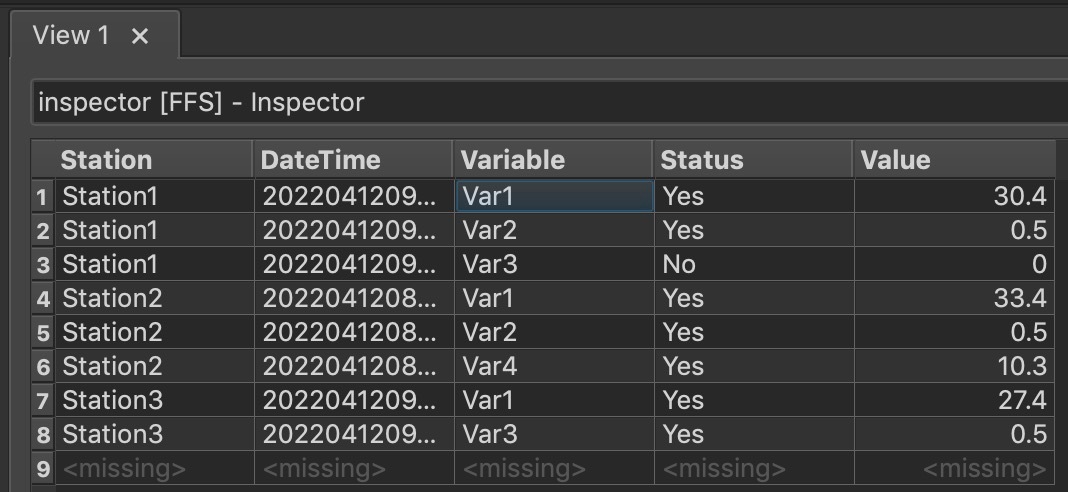

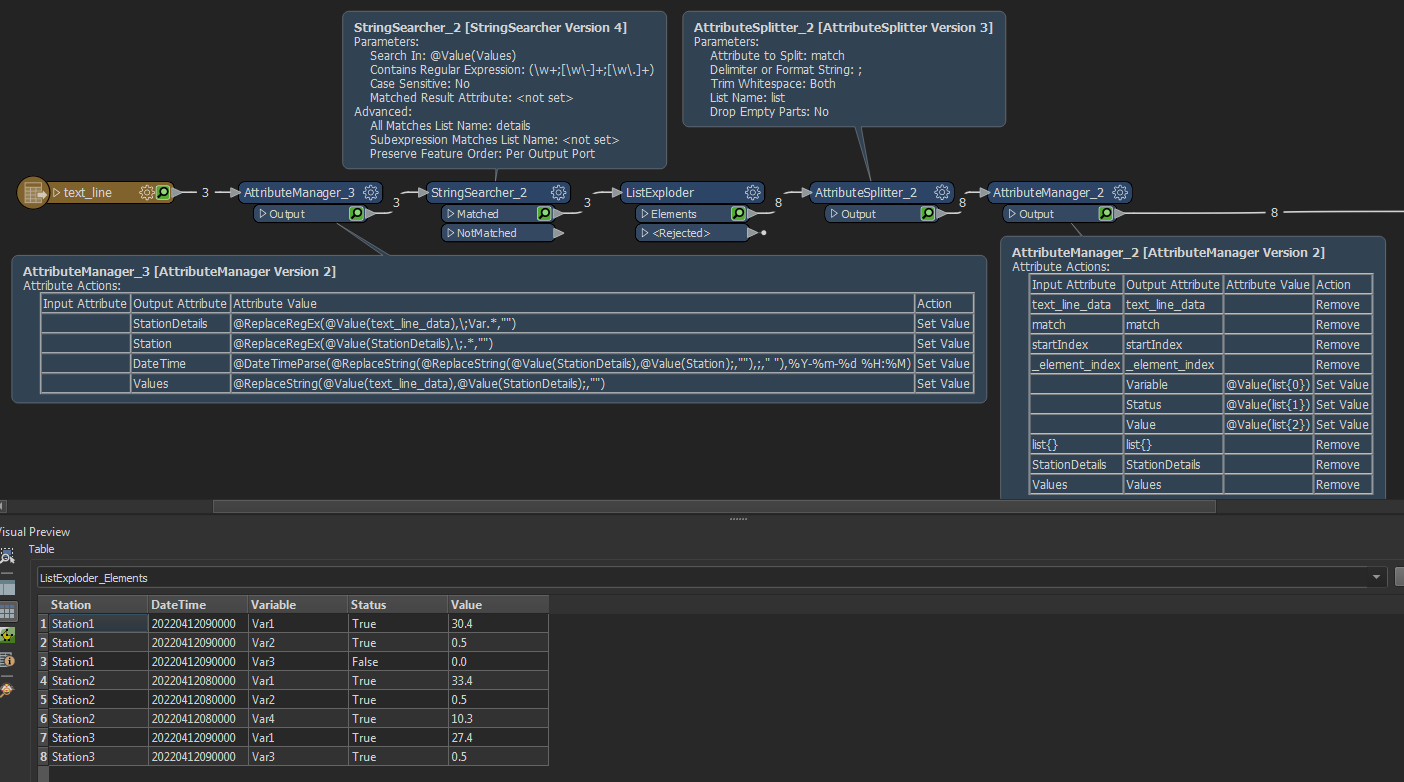
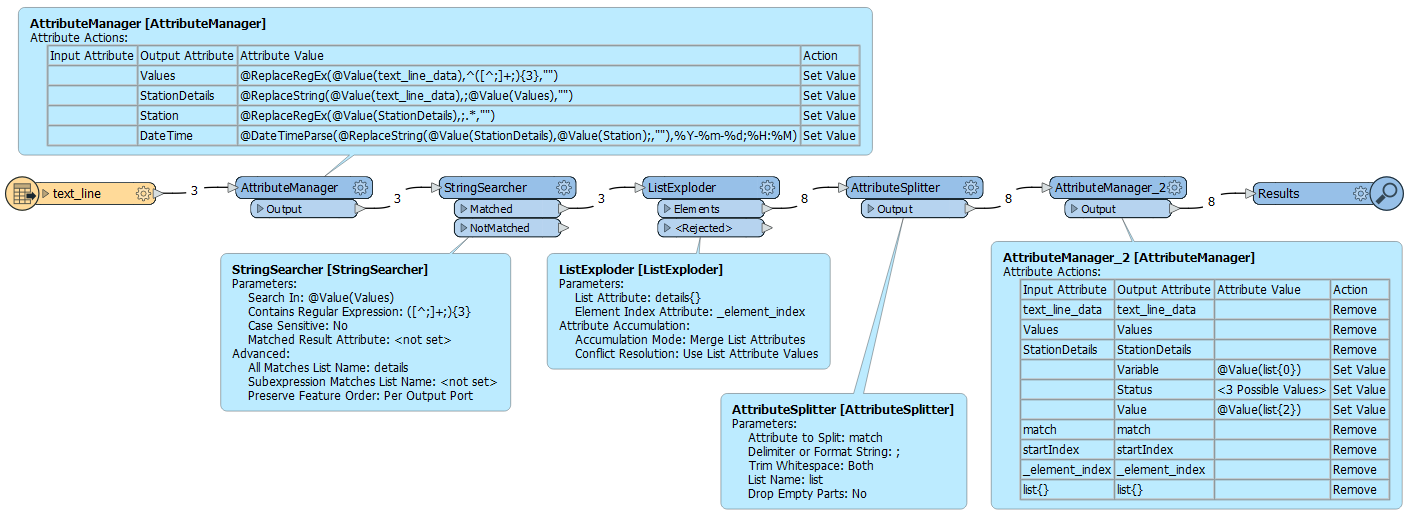 Credits should go to
Credits should go to