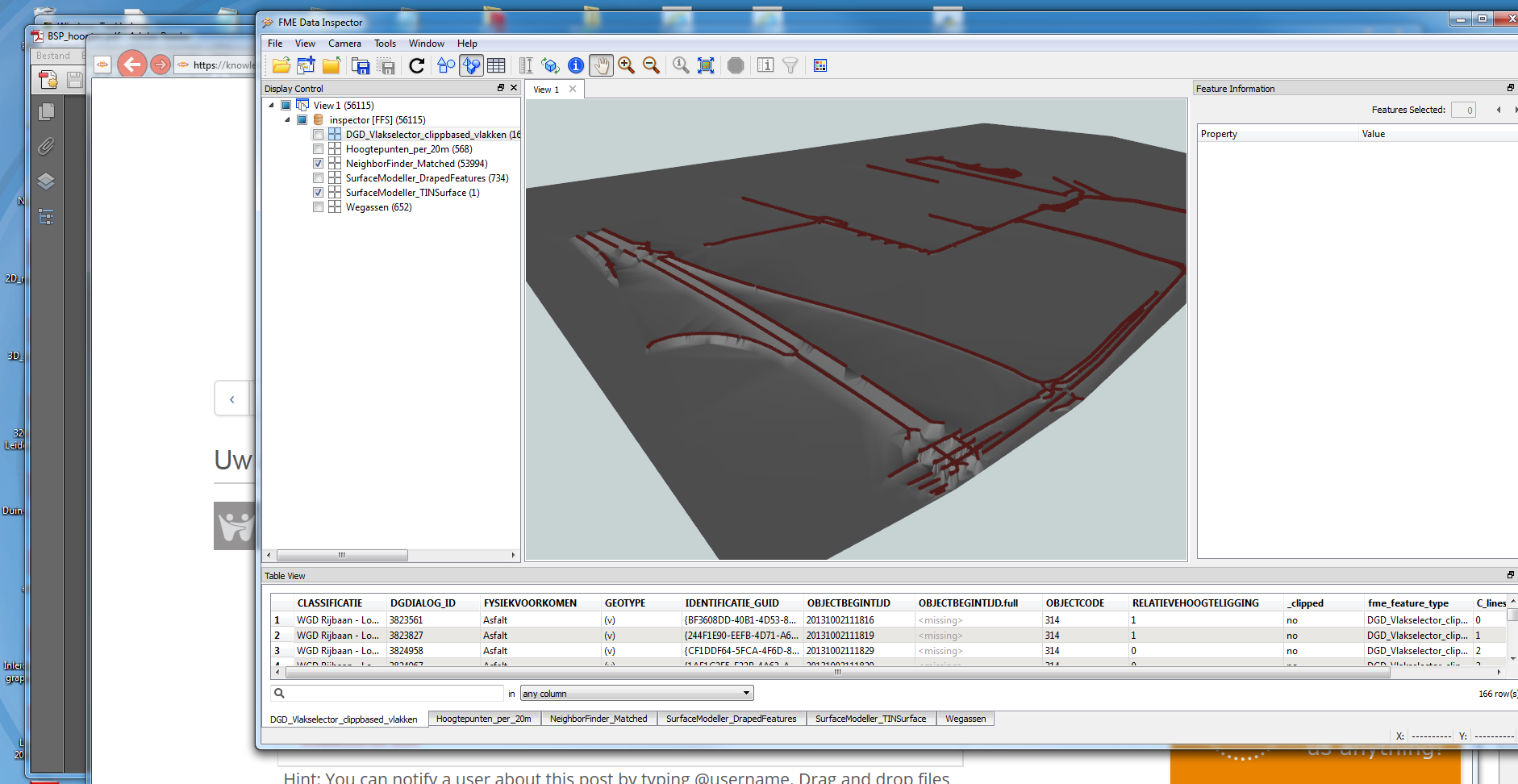I’m trying to use FME to transfer attribute data (elevations) from points to the vertices of a Z enabled polyline. I am using an Attribute Keeper so the elevations don’t get dropped, Chopper to break up the lines, SpatialRelator to relate the points and vertices, and rebuilding the lines using the Linejoiner. The Eastings and Northings are transferring over but not the elevations. Any suggesting’s to what the issue could be? Is there an alternative solution?
Question
Transfer attribute data (elevations) from points to the vertices of a Z enabled polyline?
This post is closed to further activity.
It may be an old question, an answered question, an implemented idea, or a notification-only post.
Please check post dates before relying on any information in a question or answer.
For follow-up or related questions, please post a new question or idea.
If there is a genuine update to be made, please contact us and request that the post is reopened.
It may be an old question, an answered question, an implemented idea, or a notification-only post.
Please check post dates before relying on any information in a question or answer.
For follow-up or related questions, please post a new question or idea.
If there is a genuine update to be made, please contact us and request that the post is reopened.