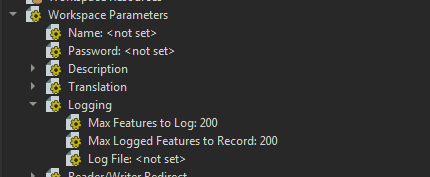I run a workbench automatically through task scheduler. I've recently renamed this workbench (let's call the old one workbenchA, and the new on workbenchB). I have also updated the task. However, whenever this workbench runs through the taskscheduler, the logfile that gets created or updated is the one referring to the old name (so workbenchA.log). It does run workbenchB and says it as well in the workbenchA.log, but just sticks to the old filename when it comes to logging.
I've already emptied my user temp folder. I've also now renamed workbenchA. But it still does it. It's like something is stuck in cache memory somewhere, but I don't know where to look. Also, when I manually start the workbenchB it does create a logfile with the correct name.
I Have FME Desktop version 2019.