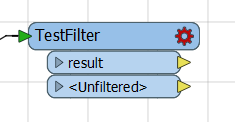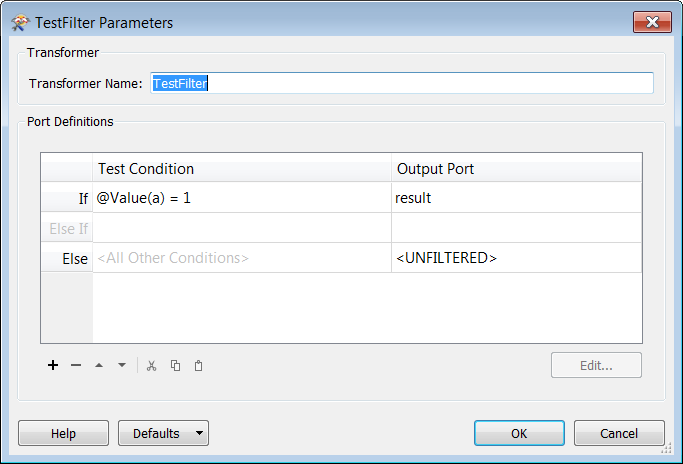Hi,
My question might be more of a bug report. Anyway, I noticed that my workflow didn't register a specific testfilter as 'incomplete', whereas other transformers usually do so. If I open the testfilter and have a look at the testclauses, then I do indeed see the 'old'/ 'non-available' attributes marked in red...
Any others experiencing issues with this?
Kind regards,
Thijs