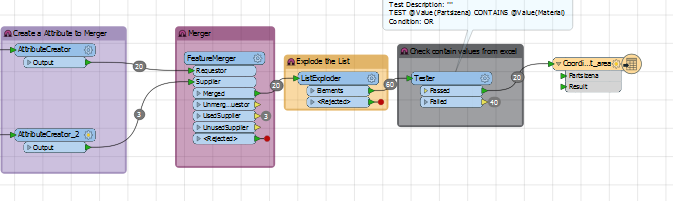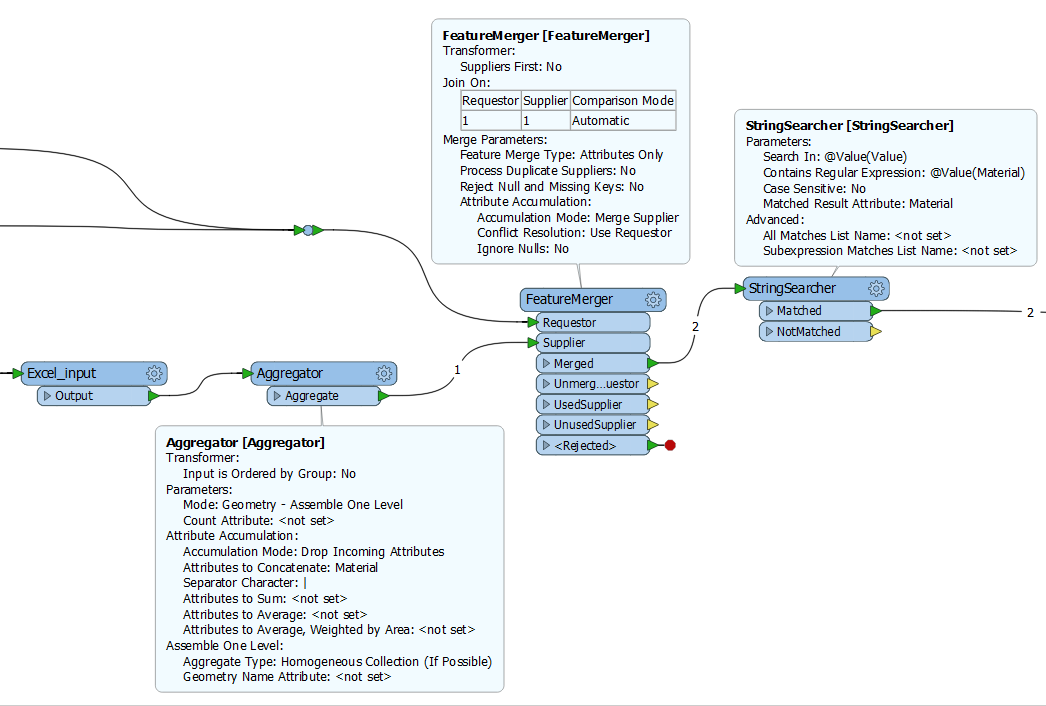Hi all,
I have a question regarding string searching, which is slighlty related to a vlookup process.
I have two datasets.
One is a shapefile of a pipe network that has a concatenated output from civil design package. The field is named 'Partsizename' and contains values like "305 mm Concrete Pipe" or "151 NB UPVC PN". The other is an excel spreadsheet containing a field named 'Material', which lists 40 common pipe materials (e.g. "Concrete", "UPVC", "Copper").
I want to search Partsizename for the values listed in Material, and if any match, output the matching string into another field. E.g. For a row in Partsizename that contains "305 mm Concrete Pipe", 'Concrete' is one of the materials listed in 'Material', so the output will be 'Concrete'.
Thanks in advance for any help!