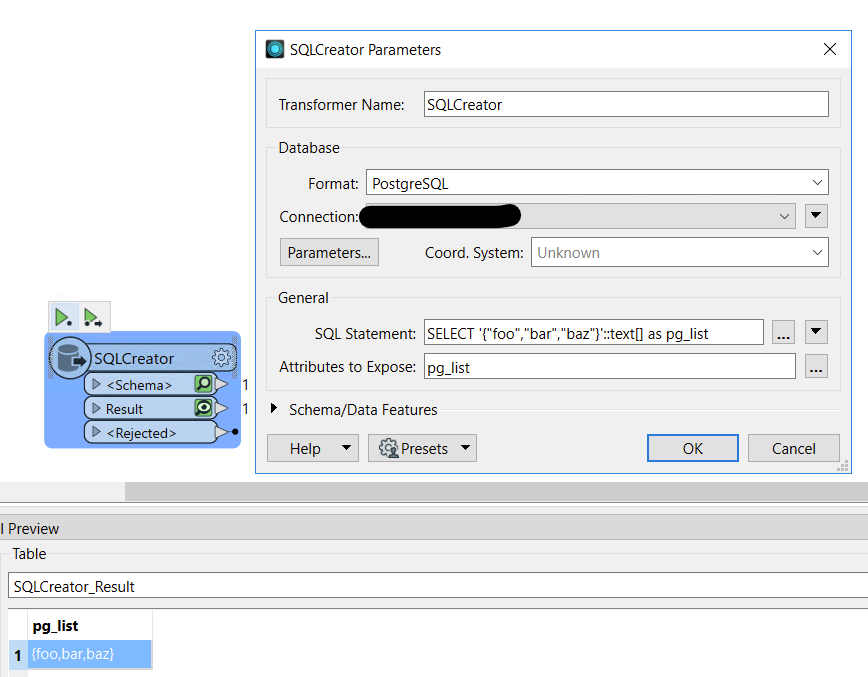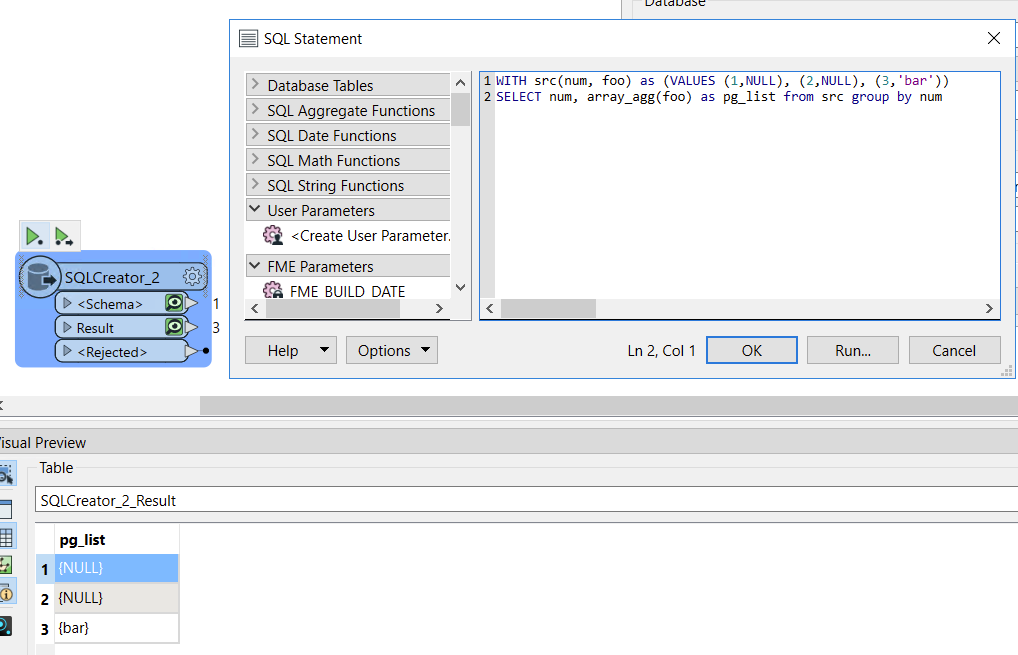Current Version: 2024.0.3.0 (20240603 - Build 24220)
Since upgrading from 2023 to 2024, some weird behaviours have happened.
Some critical workflows have not been outputting the correct information on our public facing website.
In this case, I’m referring to the Building Control (BC) header on that page after you type in an address.
Instead of stating that there was a BC information against a property, it would say no information found.
Whilst investigating I found the following:
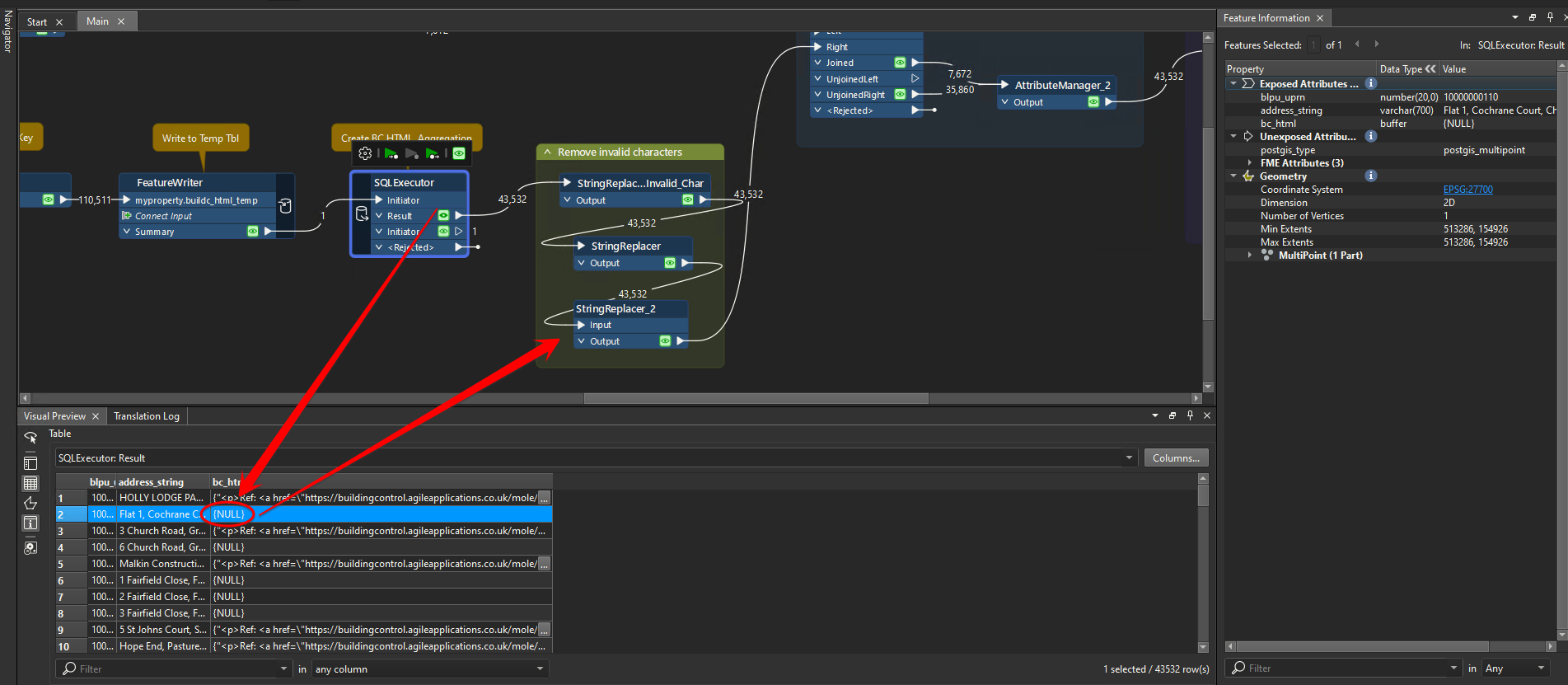
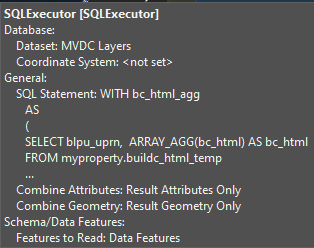
The result of SQL Query was outputting NULL values as a string value called {NULL}.
Never seen that before. Therefore, the Conditional Value was returning the wrong information. i.e. If xxx IS NULL and xyz HAS A VALUE….
Subsequently I had to add a StringReplacer to fix this anomaly for now.
SQL Statement
WITH bc_html_agg
AS
(
SELECT blpu_uprn, ARRAY_AGG(bc_html) AS bc_html
FROM myproperty.buildc_html_temp
GROUP BY blpu_uprn ORDER BY blpu_uprn
)
Select
Distinct(bc_html_agg.blpu_uprn), b.address_string, bc_html_agg.bc_html, b.geom
FROM bc_html_agg
LEFT Join myproperty.buildc_html_temp b on bc_html_agg.blpu_uprn = b.blpu_uprn
ORDER BY bc_html_agg.blpu_uprn ASC
The table being queried does not contain such values of course as shown below.
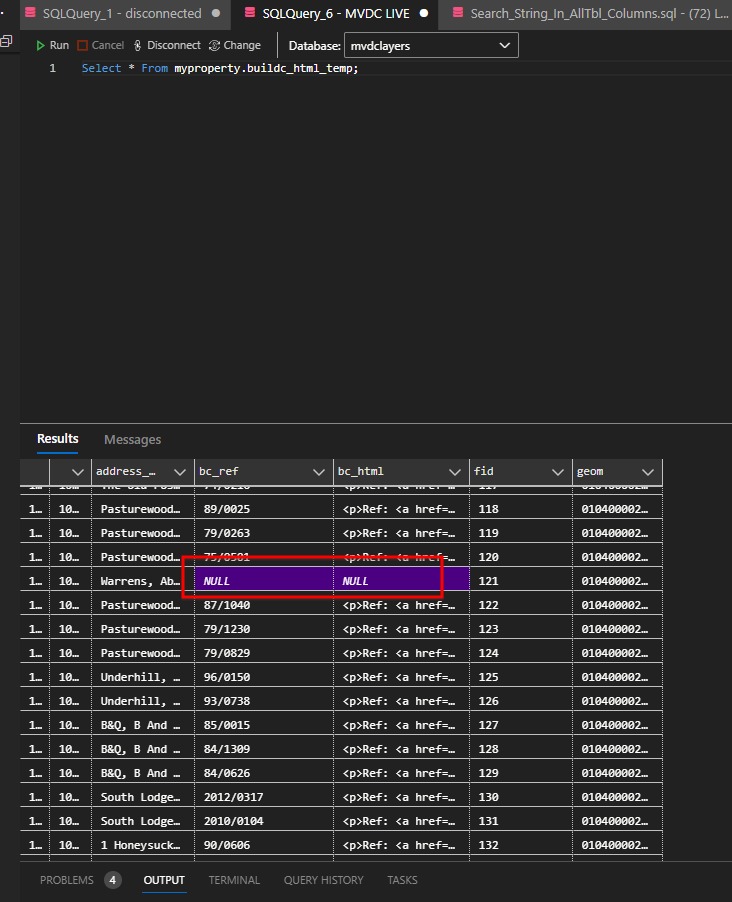
This workflow is one many used to output results on that website. They have been created some time ago.
Do you think it’s a bug? I’m kind of puzzled here.
Or maybe it’s the CTE itself...
No Transformers were upgraded prior by the way.