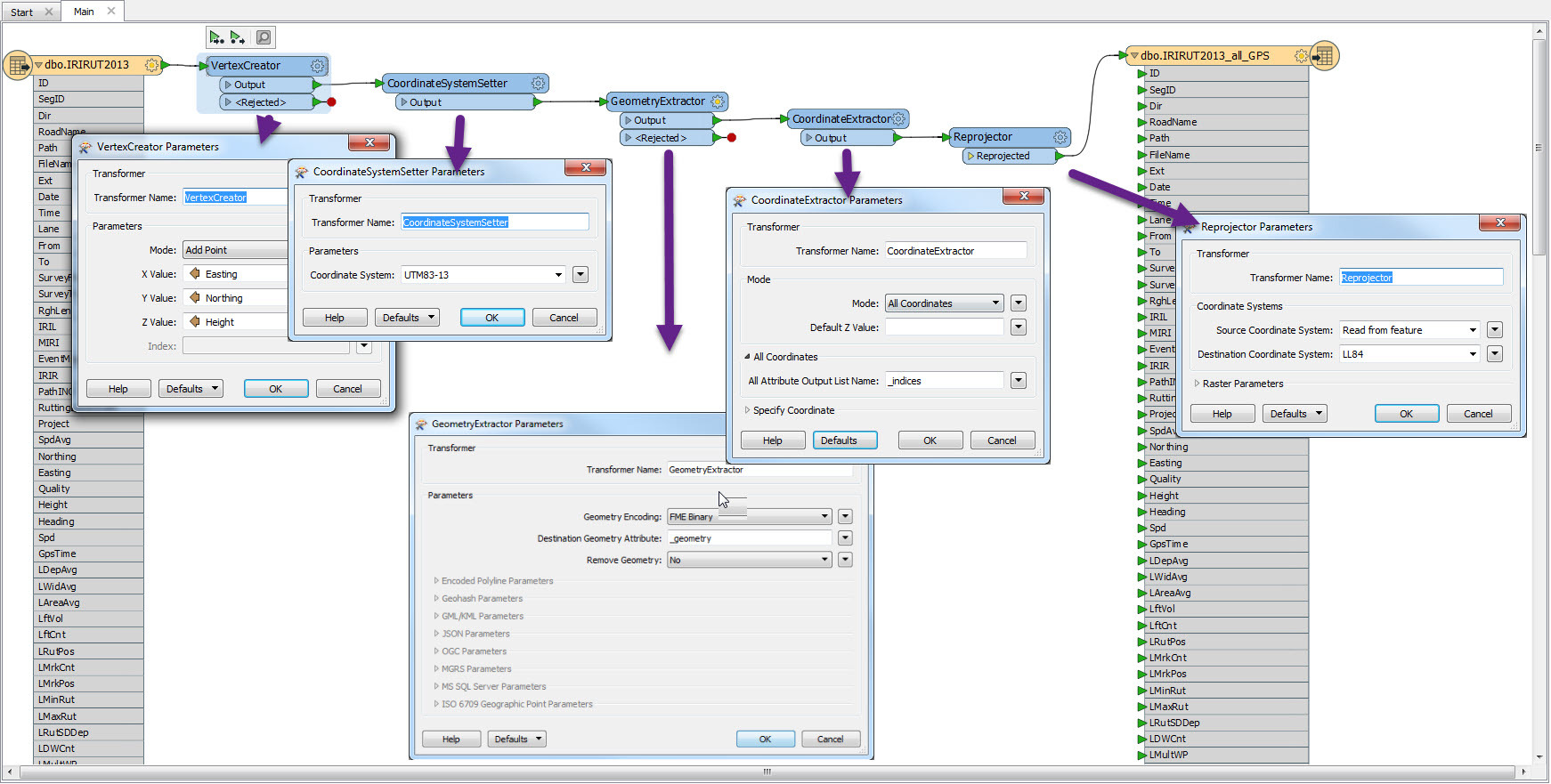we have 12 tables with about 400,000 records so i want to know if I can create 4 new fields; Lat, Long, and both Spatial SQL fields from the current UTM zone 13 Nad83 data.
New user, so the help posts I have ready don't directly answer this question and I am still trying to learn how to create the new fields.
Can I do this in one project, or does this become a multi project for each table?
If not to much to ask, can you give me the functions in order for this? I can supply data if that will help also.