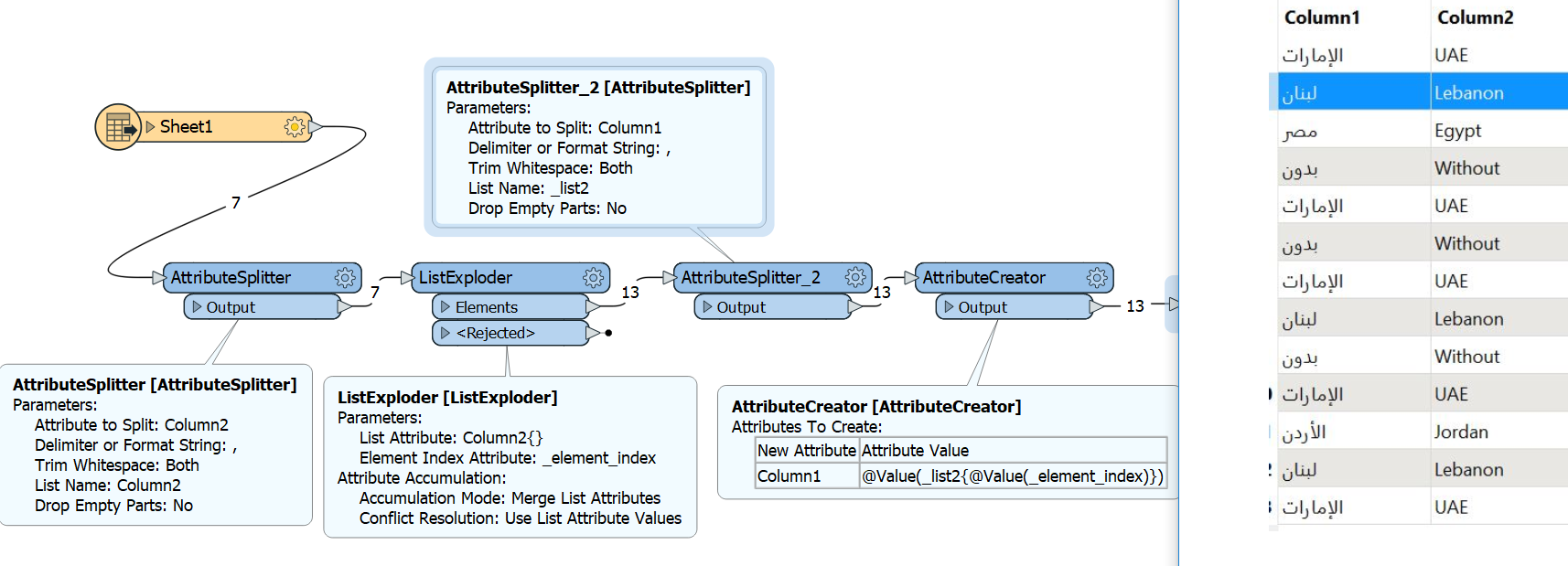Hi All,
I could use some assistance on the problem I am facing.
The data I have looks something like this.
R
A, B, C
?, ?, ?
I want it to look like this.
R
A
?
R
B
?
R
C
?
How would I go about doing that?
Regards,
Hi All,
I could use some assistance on the problem I am facing.
The data I have looks something like this.
R
A, B, C
?, ?, ?
I want it to look like this.
R
A
?
R
B
?
R
C
?
How would I go about doing that?
Regards,
Best answer by ebygomm
The attribute splitter for me splits right to left with arabic characters
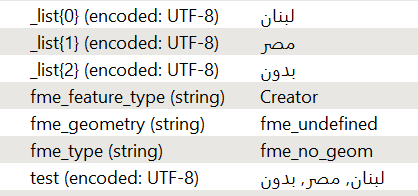
So the following process should work
Use two attribute splitters, to split both columns, make sure to give the lists different names. Explode one of the lists, and then use the attribute element index in an attribute creator to access the correct list element for the other column