Hi, would you please help me to have these coordinates separately with their own attribute? Thanks in advance. photo is attached
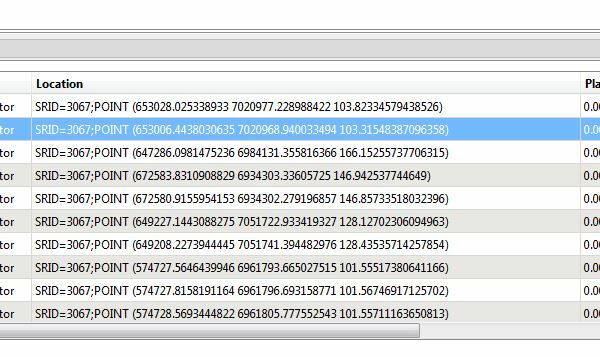
Hi, would you please help me to have these coordinates separately with their own attribute? Thanks in advance. photo is attached
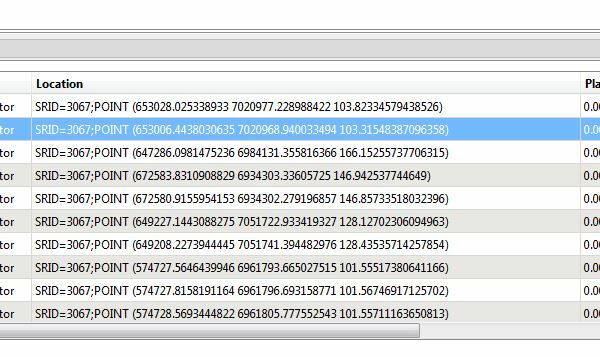
Best answer by ebygomm
If you have FME 2016 you can make use of the new capabilities of the stringsearcher to find all coordinate matches within the string
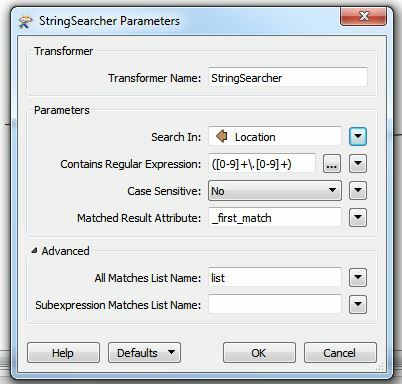
Then use an attribute creator to rename the list elements