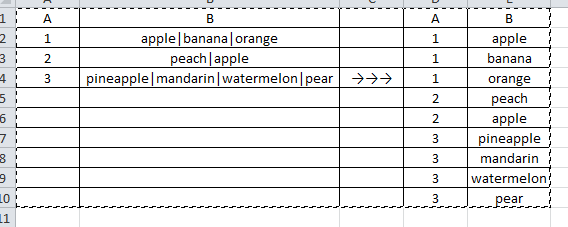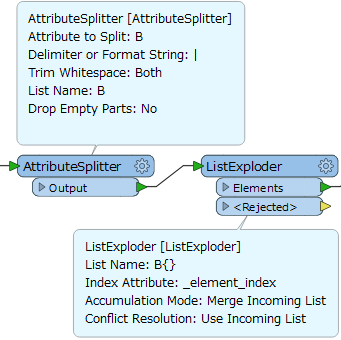Hi,
I am trying to split attribute as below. Input file is in MITAB. The number of fruit items for each is variable so I don't think I can use AttributeSplitter. I have also tried with PythonCaller with feature.getAttribute('B').split('|') and the feature.setAttribute but it would only give me the last fruit (ie, orange, apple, and pear) out in Excel. I can't figure out why or solve the problem. Is there any suggestions? Thanks!