Hi,
I want to split one record in table2 into multiple records based on attribute value from table1. There is no geometry in both tables. The picture shows what I want to achieve:
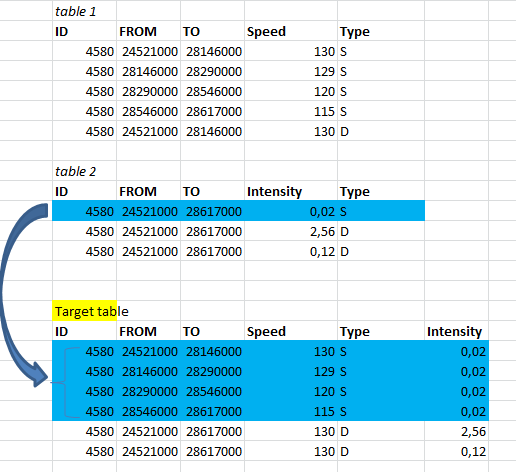
Thanks for helping.
Hi,
I want to split one record in table2 into multiple records based on attribute value from table1. There is no geometry in both tables. The picture shows what I want to achieve:
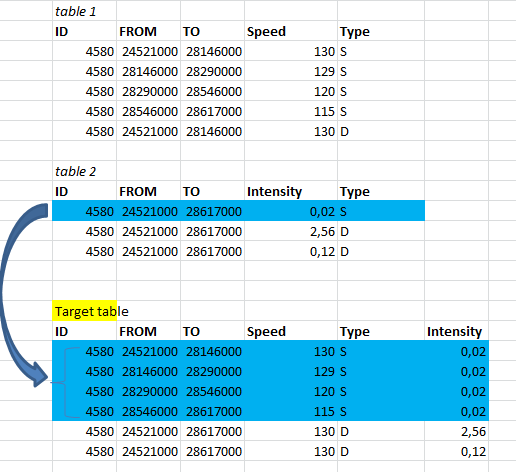
Thanks for helping.
Best answer by mark2atsafe
I would try using a FeatureMerger to merge table 1 and 2 using ID and Type as the keys to match. Set it up to process duplicate suppliers and to create a list. Then use the ListExploder to explode that list. That should give you the features as shown in the target table