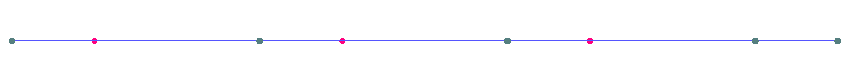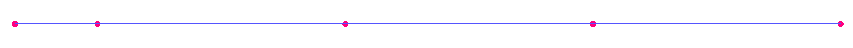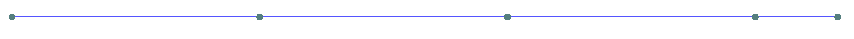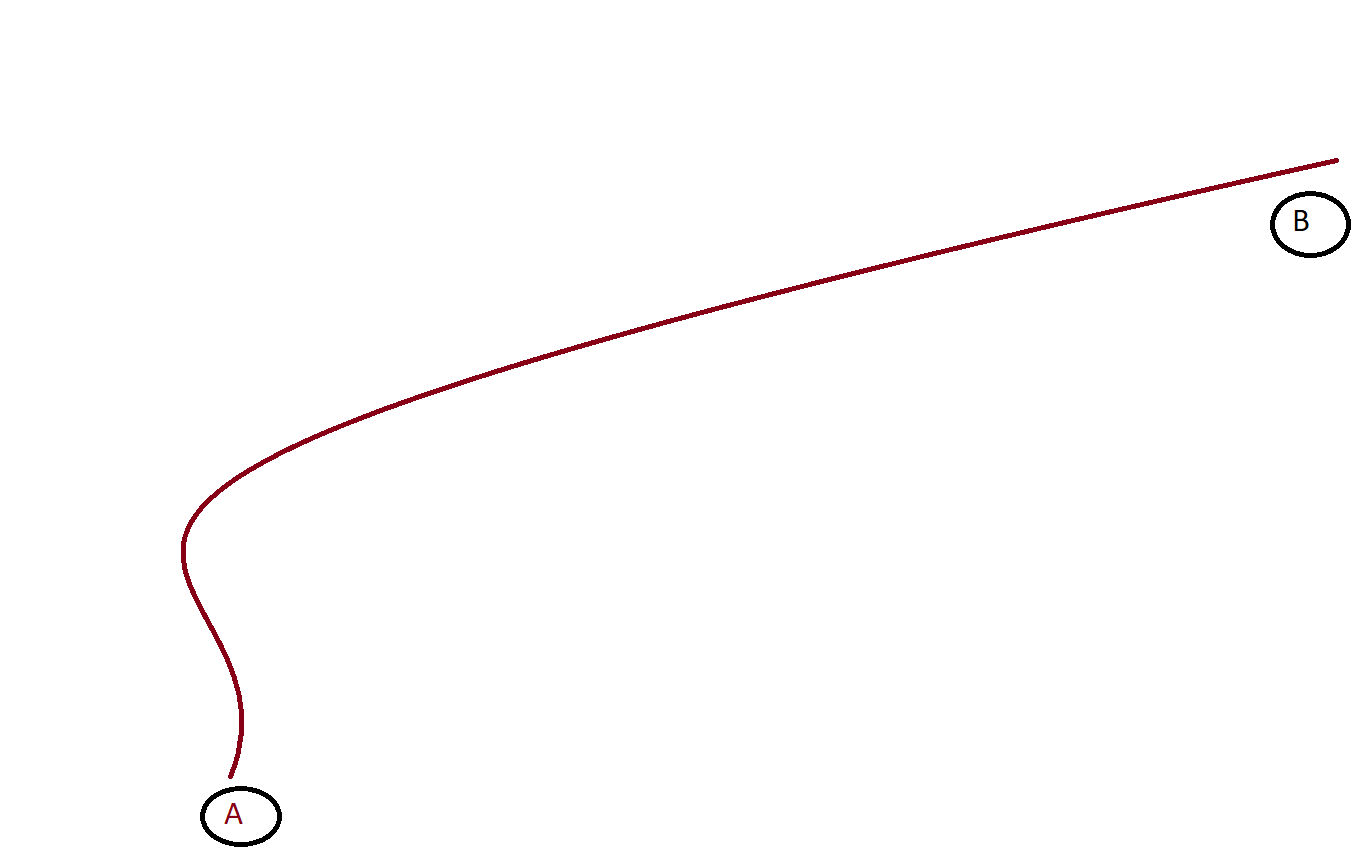
I want to split a line at regular interval distance
Q1. Assuming the above is a 50m distance line and I want to split at 20m distance, If I split the above , I would get two segments of 20m distance and one 10m distance segment.
Q2. I want to do the splits starting from both (A) and (B)
Can anyone advise on how this is done?




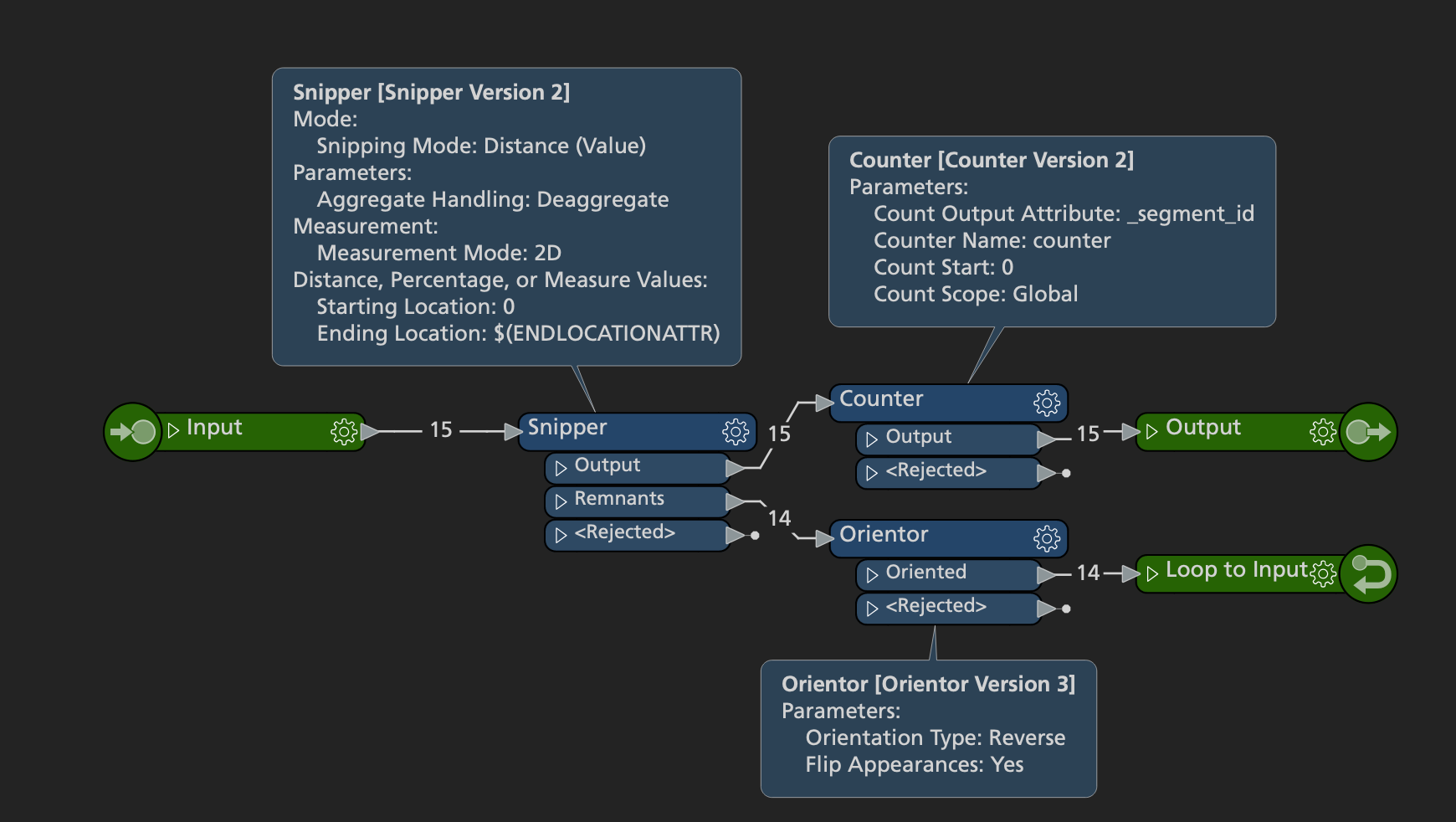


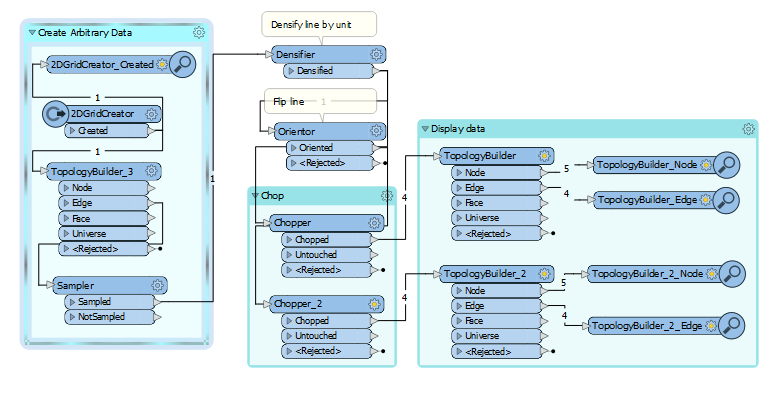 Result
Result