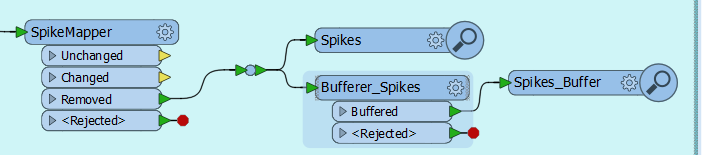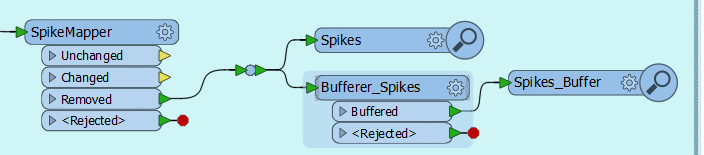Hello,
I am trying to locate present spikes on a dense lines network using a bufferer
I used the spikeromover then connected a bufferer on removed spikes port.
However the bufferer seems not able to buffer spikes. The first spike entering the buffer goes to the rejected port. Does anyone knows how to help ?
Thank you