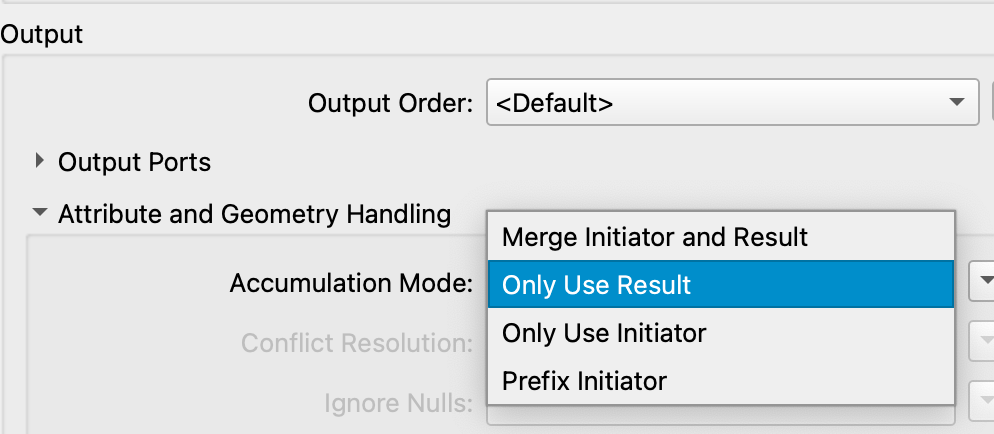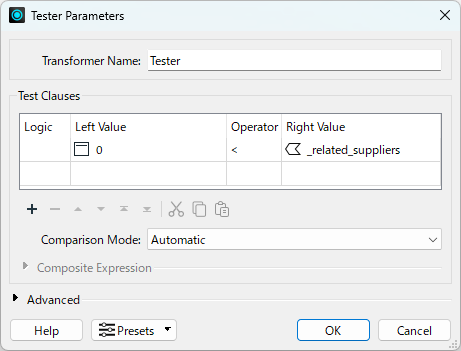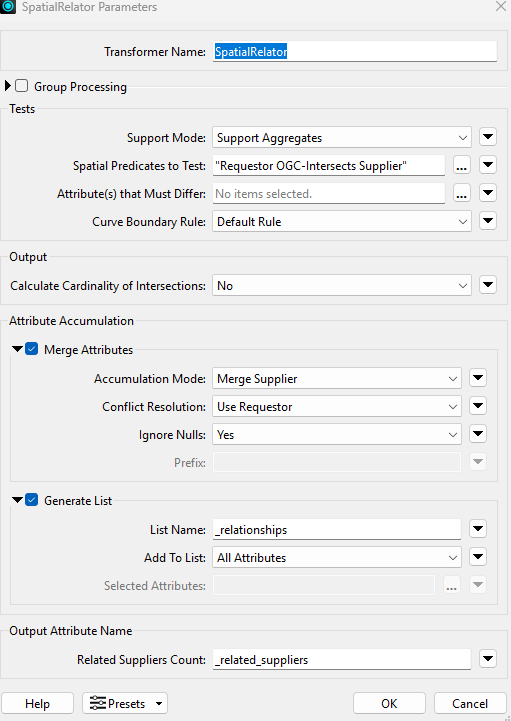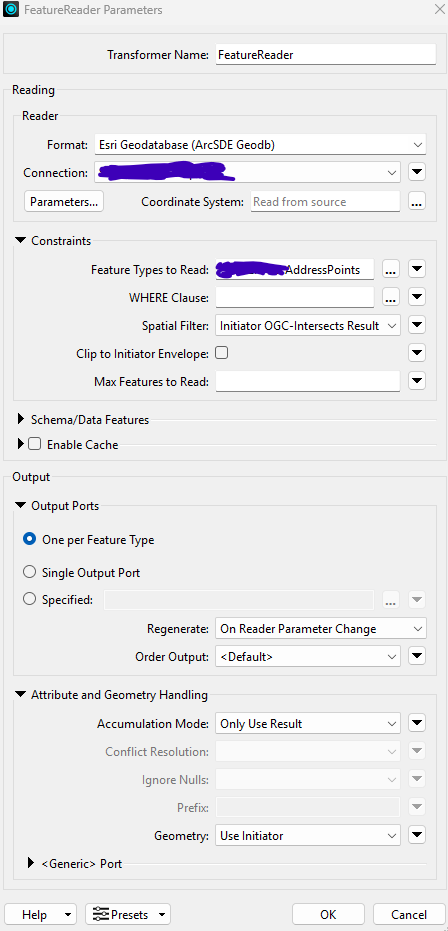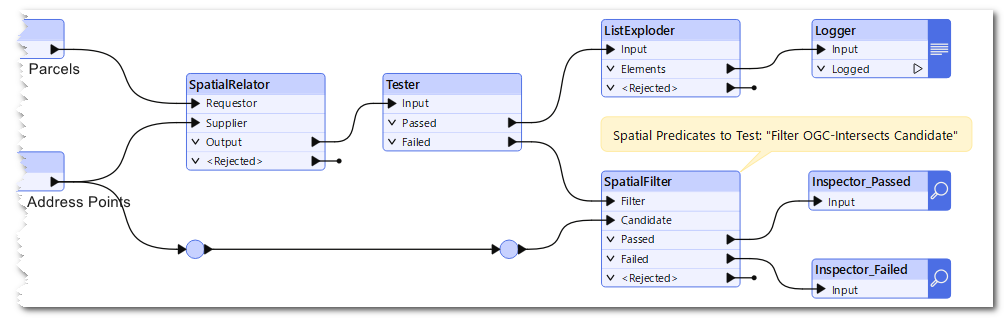Hi everyone,
Brand new to FME (ArcGIS Interoperability) - like 6 hours into it. I have a process in ArcGIS Pro that I’m trying to replicate in FME. It starts with a one to many spatial join where I also keep all target features.
I have parcel data (Target) that I want to join to address points. Multple address points can sit on a single parcel (think apartments and duplexes), also 1 address point can be snapped to multple parcels (think of a property owner that also owns the adjoining lot.
I am trying to create a layer :
- that will duplicate the parcel for every time an address intersects with it - 5 apartments on one parcel will produce 5 stacked parcels
- If an address is snapped on the edge of two parcels, both output parcels will inherit the attributes of the address point
- If a parcel has no address, it will still be included in the output.
This is very simple in ArcPro with a one to many spatial join set to keep all target features
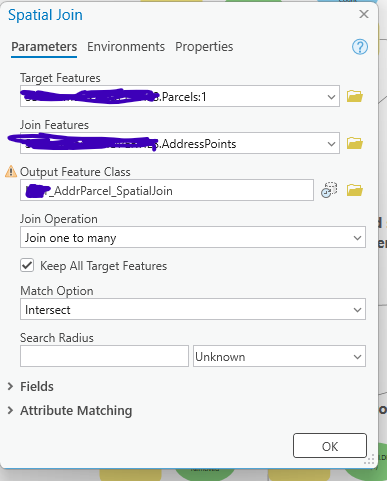
But I’ve been struggling for hours trying to get this right in FME. Here is a screenshot of my current set up.
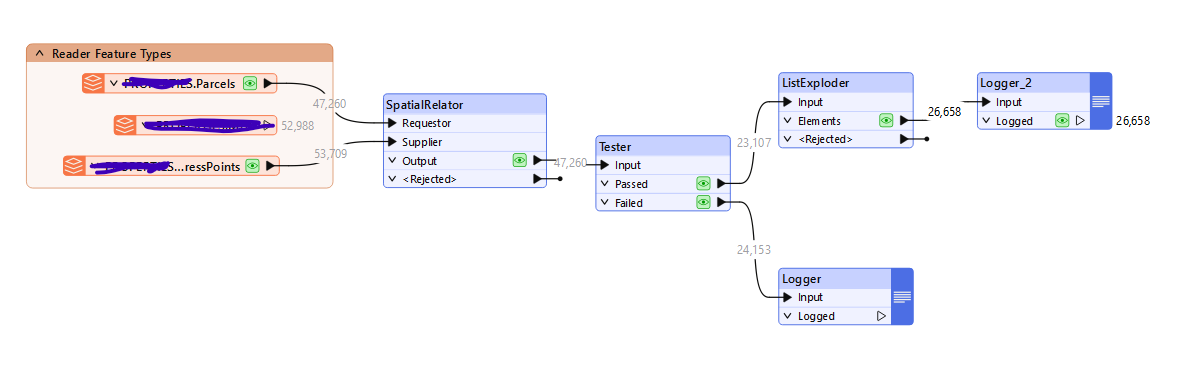
I am running an intersect in the relator then using the tester to weed out anything with a match (based on whether or not one of the joined fields from address points has a value) then I take the passed results and use the exploder to get them into separate rows in the list. I’m falling about 3K-4K rows short of the number I get when running the spatial join tool in ArcPro.
Any suggestions are much appreciated!