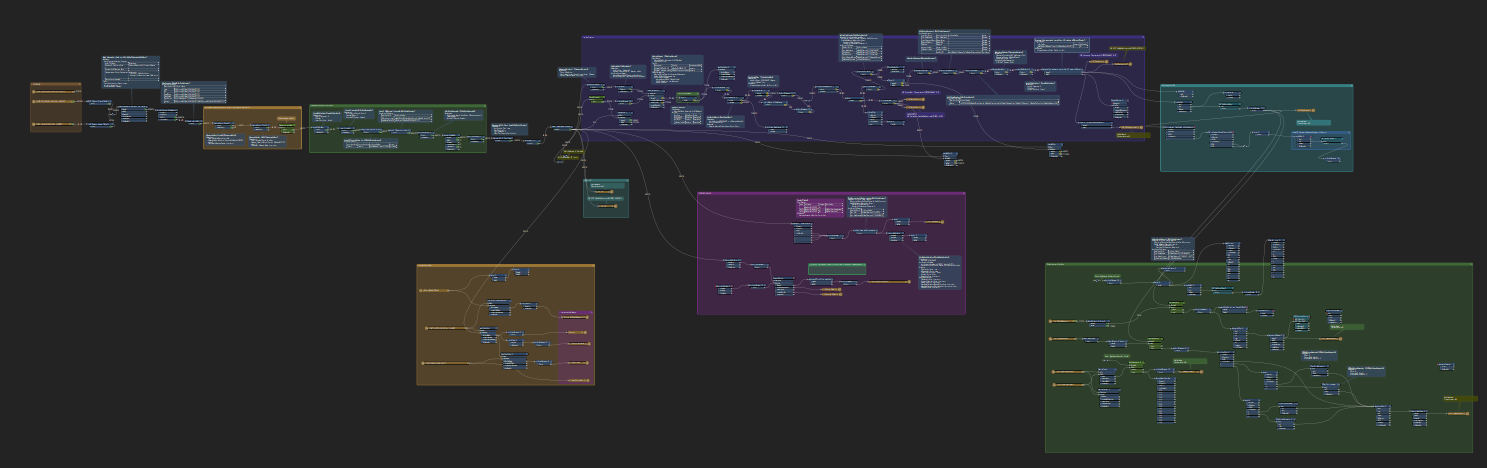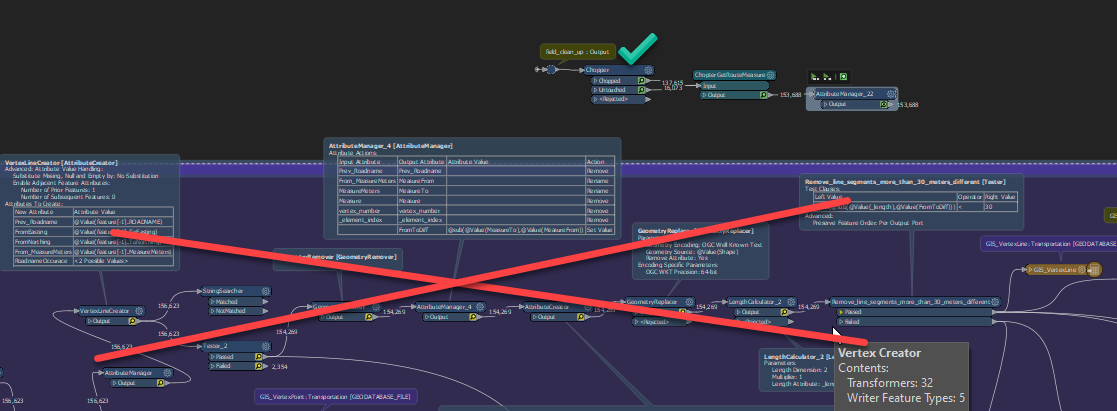I'm breaking my Roadway center line into each Vertex and when I use a spatial filter I'm unable to get 100% match. Any help?
I'm planning to use line builder to create each line between each Vertex and remove the fake lines as some roadways have "multipart poly lines" ..Where m = two GPS locations. I hope to spatial filter those out.
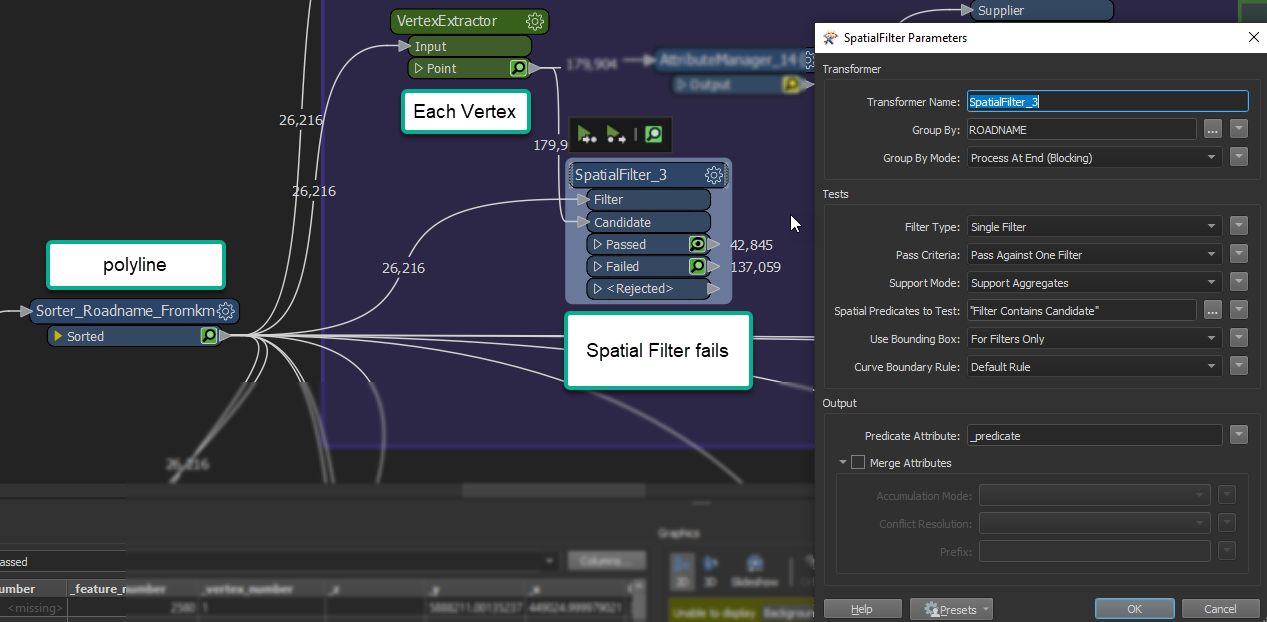 This is the start of my work space, and I cannot get 100% match? Same GPS coords, I looked at the GPS value 7 decimals down and they match.
This is the start of my work space, and I cannot get 100% match? Same GPS coords, I looked at the GPS value 7 decimals down and they match.
449024.999979021











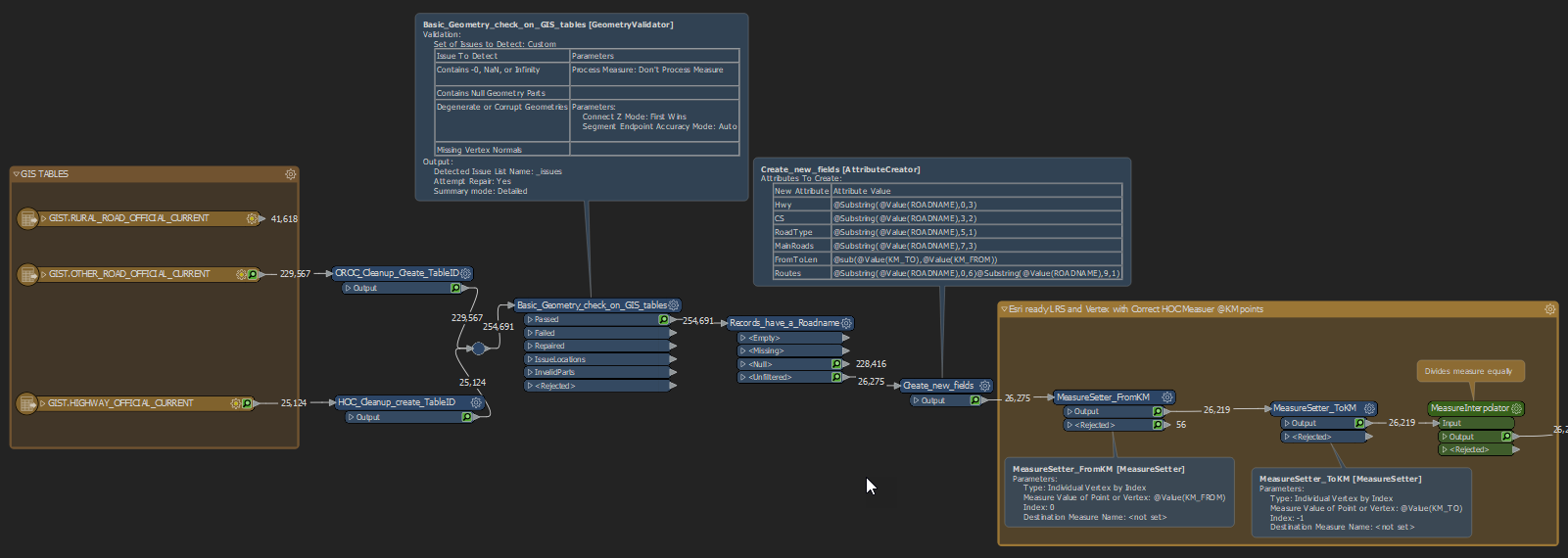 add fields, check GPS length vs (To-From length)
add fields, check GPS length vs (To-From length) 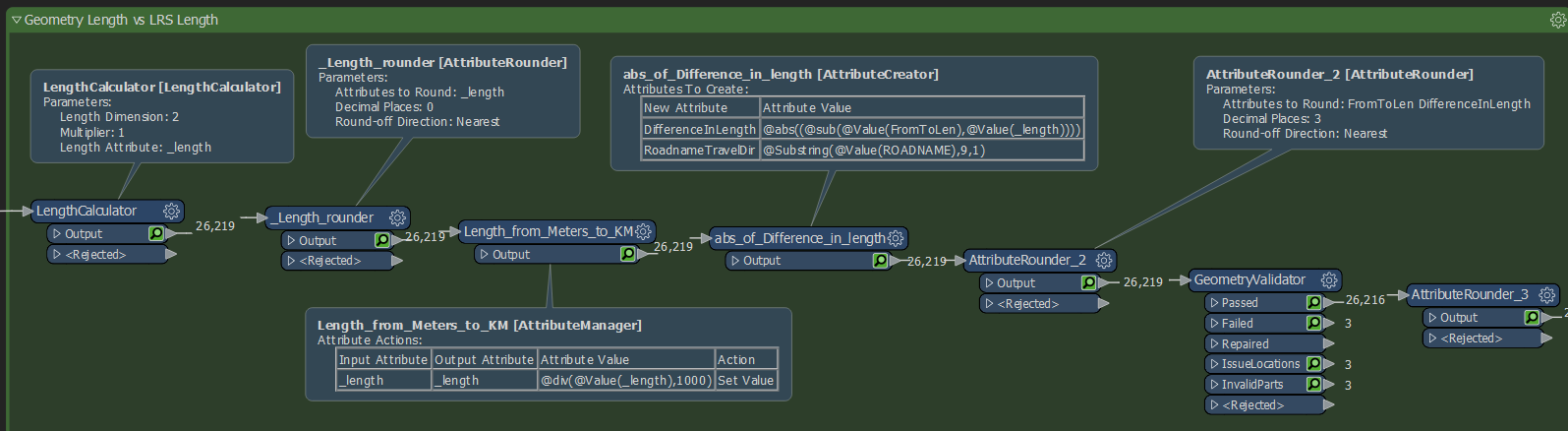 Picture 2 GIS_VertexPoint (ugly work space alert)
Picture 2 GIS_VertexPoint (ugly work space alert)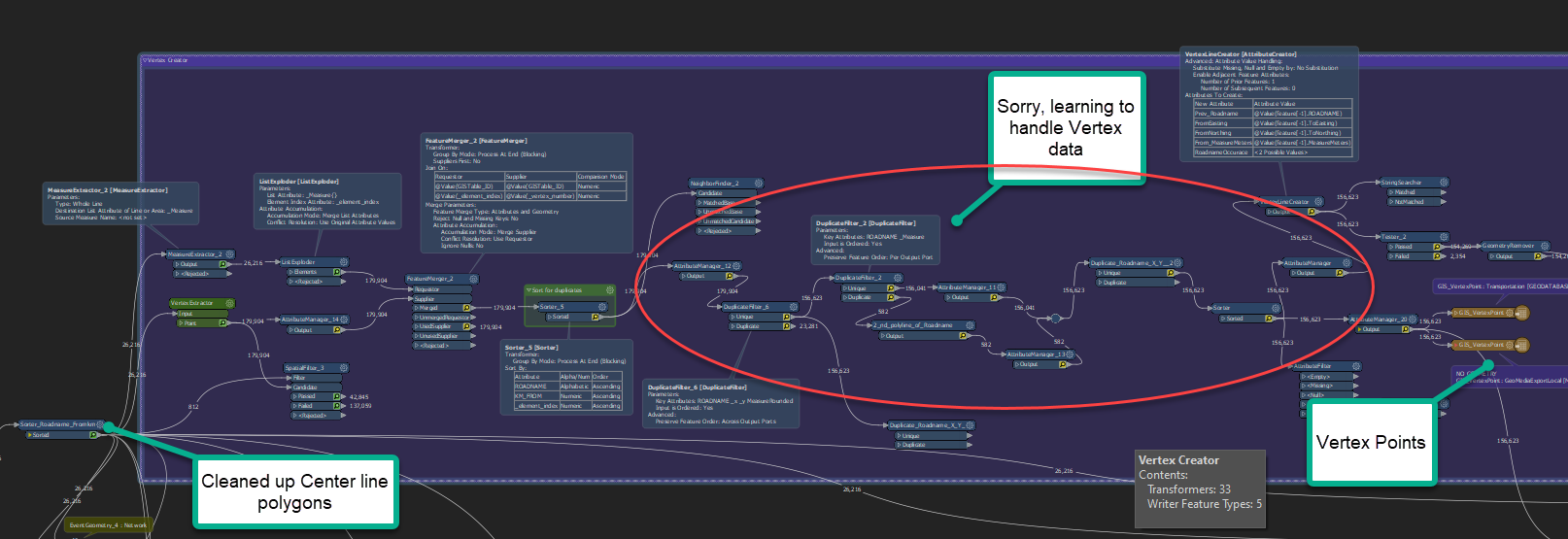
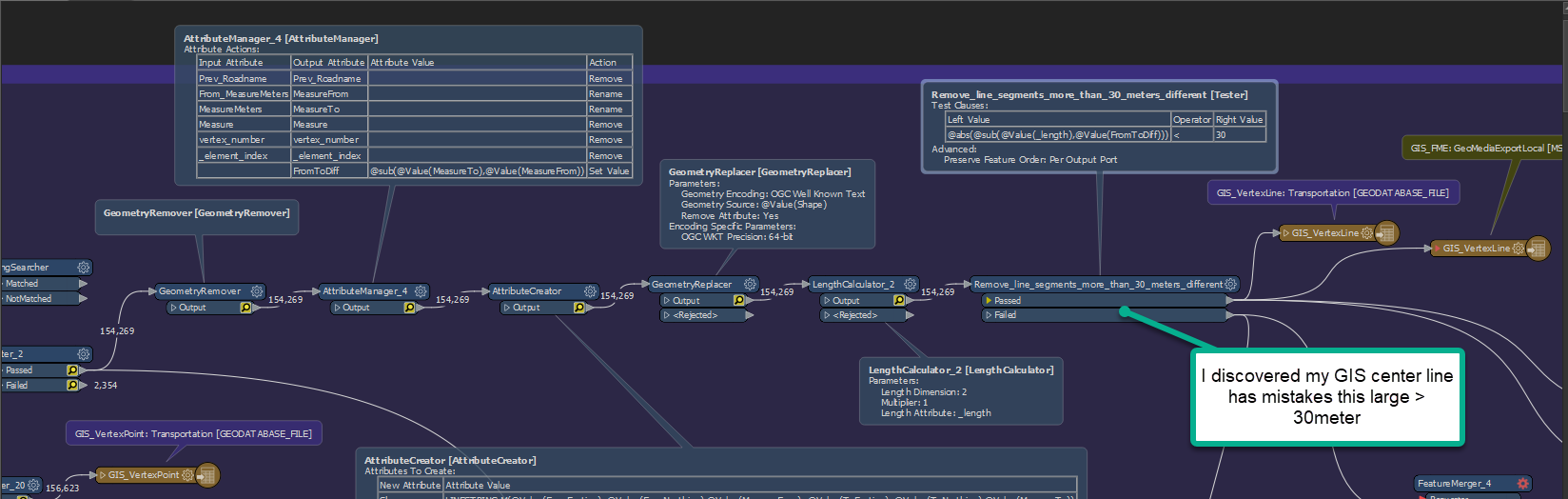 Samples of these multipart polylines, this is one road with From/To measures all over the place.
Samples of these multipart polylines, this is one road with From/To measures all over the place.