Hi,
I have a rail network, featuring multiple polylines. I need to snip 50m from the ends of each line.
Using the Snipper transformer, I use the Distance (Value) mode. The Starting location is 50, the Ending Location is the length of the line -100 (accounting for the 50 already removed at the Starting Location... maybe?!).
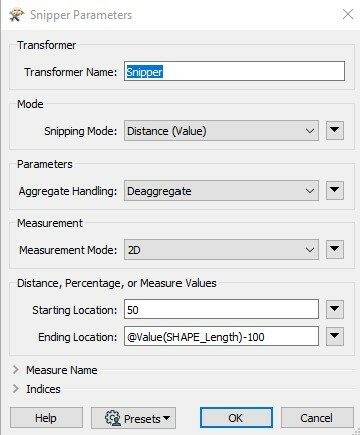 The results are mixed: A dead straight line has 50m removed from each end, this is what I want.
The results are mixed: A dead straight line has 50m removed from each end, this is what I want.
Any other shape of line only removes the starting 50m, but NOT the end, as shown by the red "X" below. The blue lines indicate the Remnants.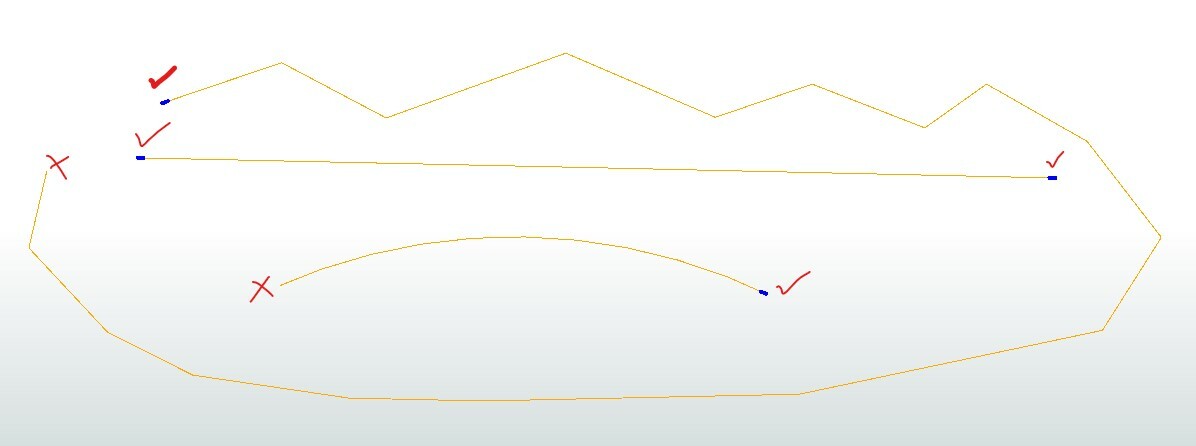 What am I doing wrong? Can anyone help please?
What am I doing wrong? Can anyone help please?







