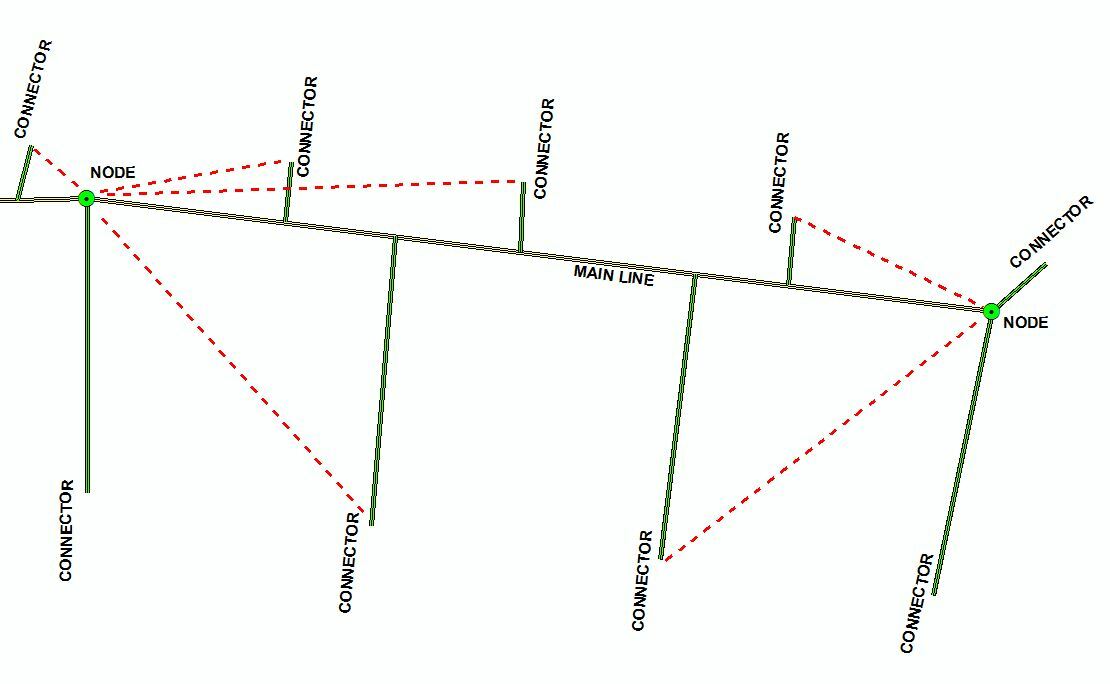I have a number of connectors which touch a main line but do not split it. I want to be able to select the connectors that are not currently attached to a node and snap their vertex to the closest node point as shown by red dashed lines. I assume I have to form a relationship between the connectors and the main line and then the main line and the node points? Or can it just be undertaken using X,Y co-ordinates and proximity.
Any help greatly appreciated.