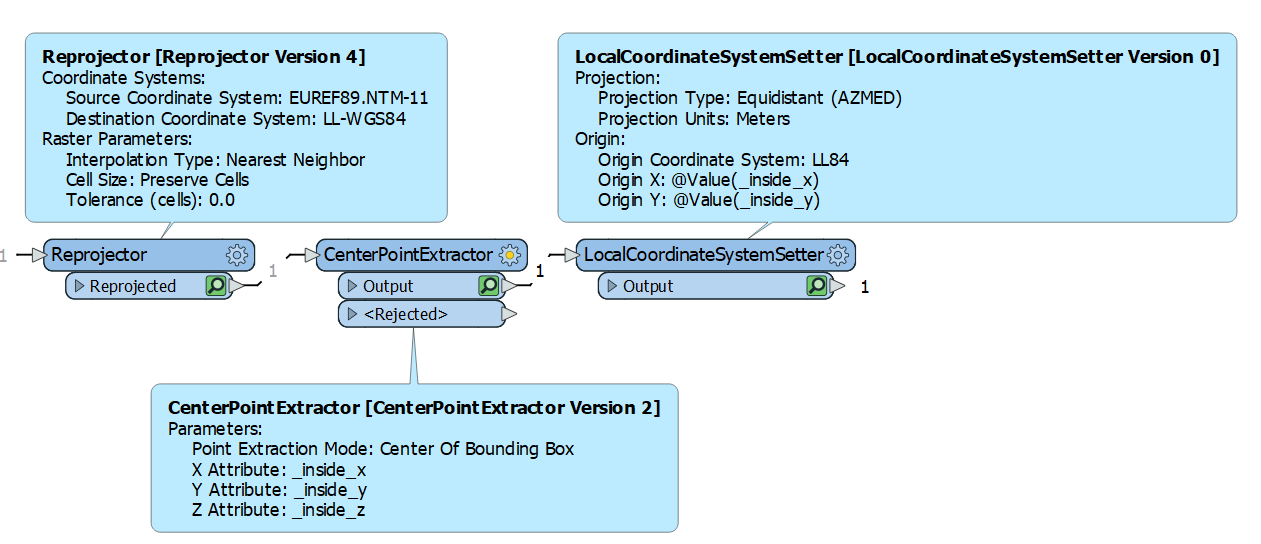Hi,
I have some problems to write some georeferenced data to a SKP-file.
I have read a lot of the questions regarding the problem with coordinates and Sketchup.
My data is a KMZ-file which i convert to a SKP-file i FME. Make som changes and the export i back to KMZ from Skethup.
What i´ve understand, the "Move to Local Coordinate System: Yes" should move the origin to the center of the data. However, when I look at the data in Skethup the axis is at the edge of the dataset. And to confirm the lat/long under "Model Info"-"Geo Location" is the exakt point of the axis. So for some reason the origin isn't in the center of the data.:
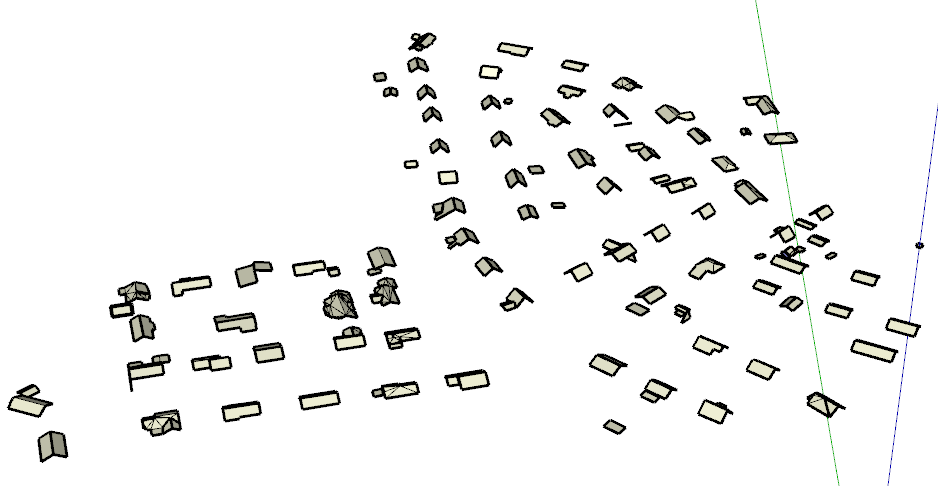
When I export the data from Skethup to a KMZ, the data have moved a few meters and isn´t i the right place anymore. So one of my thougts is because that the origin isn´t in the center, that might have something to do with it.
Is there any explanation to why the origin isn´t set in the center of the data (why it happens)? And can I do something different to get it to work?
I´ve tried to use the "LocalCoordianteSystemSetter" to set the center origin, but my data end up totally wrong, in another continent.