Hi all,
I am trying to show all tables with contents in a database. I have a database with over 800 tables. Some tables are empty, some are not.
Im using this query in a sql client:
SELECT SCHEMA_NAME(t.[schema_id]) AS [table_schema]
,OBJECT_NAME(p.[object_id]) AS [table_name]
,SUM(p.[rows]) AS [row_count]
FROM [sys].[partitions] p
INNER JOIN [sys].[tables] t ON p.[object_id] = t.[object_id]
WHERE p.[index_id] < 2
GROUP BY p.[object_id]
,t.[schema_id]
ORDER BY row_count desc
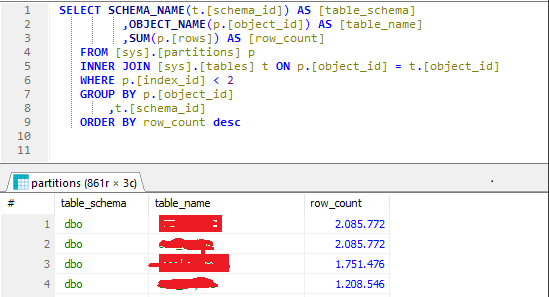
If i am using a Sql Executor with this sql statement i have a return value of more than 300 tables wich is correct. In the preview of the feature window i see more than 300 lines. But i dont see any attributes like a table name or the number of records.
Do you know how i can expose these attributes?








