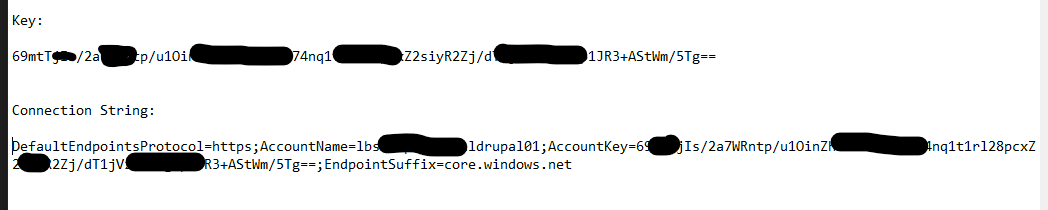Hello Forum,
I need to start uploading data to a MS Azure Blob Storage account set up by our IT service providers.
I have a Creator connected to a FeatureReader which is reading in the source file. The FeatureReader is connected to an AzureBlobStorageConnector transformer.
But I first need to set up a new Web Connection through FME Options…
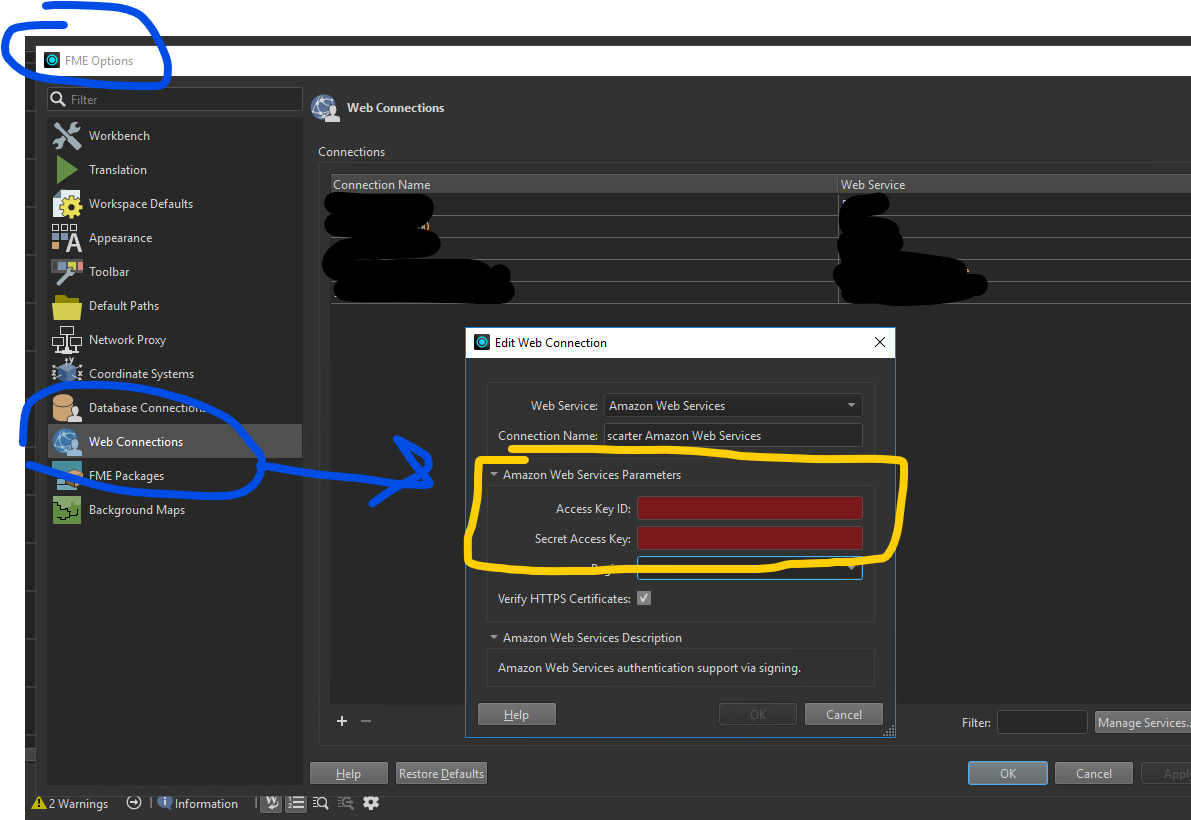
I asked our IT provider for the Access Key ID and Secret Access Key of the Azure Blob Storage. They responded by saying that I should just use my standard network username (for the Access Key ID) and my standard network password (for the Secret Access Key). This really doesn’t sound right to me. I was expecting Access Key ID and Secret Access Key for the Azure Blob Storage.
As I’ve not used Azure Blob before I don’t know what an Access Key ID and Secret Access Key would look like, but I’m sure it’s not my network username and password!
Has anyone had successful experience with using the AzureBlobStorageConnector? If so, what did the Access Key ID and Secret Access Key look like? Naturally, you’d want to redact some of it. But having a rough idea of what it should look like would really help in my discussion with our IT suppliers.
Thanks,
Stuart