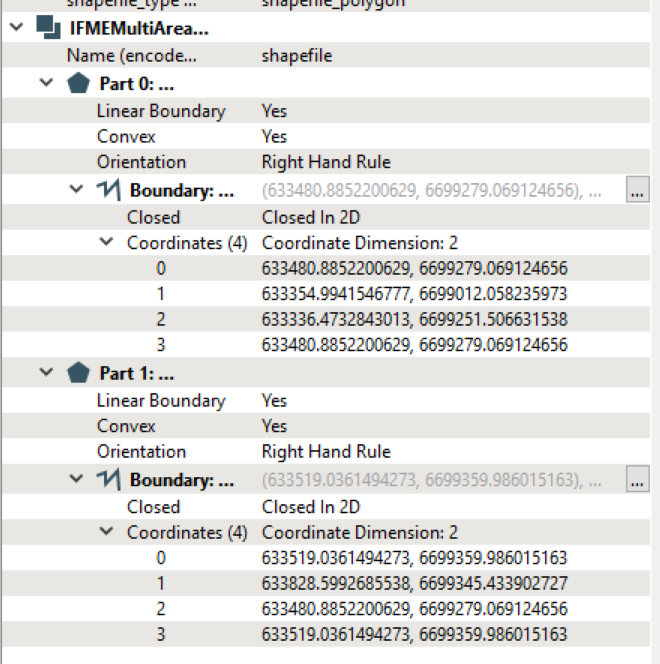Hi.
I'm trying to find self-intersections using GeometryValidator but it just keeps passing all geometry. What am I doing wrong?
Above is a zipped shape file which I've tried running through a GeometryValidator in multiple versions of FME. 2015, 2017, 2018, 2020. Checking for self intersections in 2D. Always passes no matter what settings I use. Here's a screenshot.
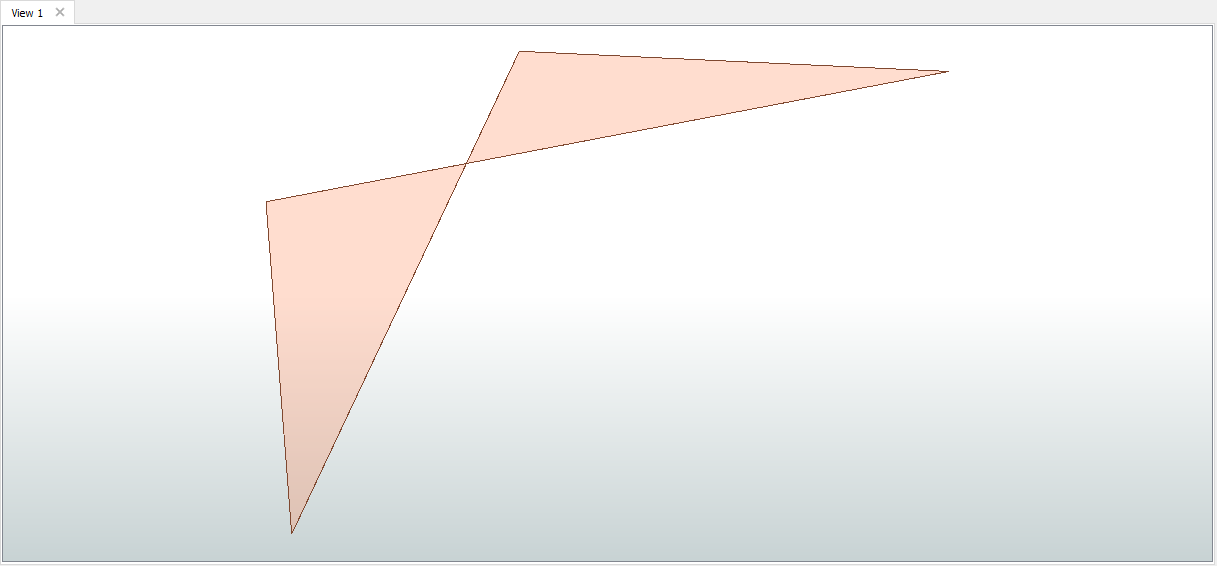
It's originally a rectangle that I've twisted so that it self intersects in the middle. To me it should be obvious that there's a self intersection but as mentioned the GeometryValidator fails to detect it. Does anyone know what the problem is?