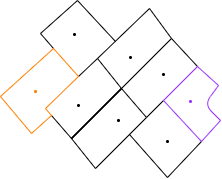I have a scenario like this:
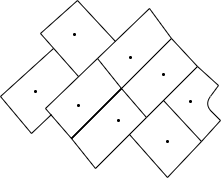 where I have a series of points, each surrounded by lines. Each line is split at every intersection and we can assume that all possible polygons would be closed. The lines, unfortunately, contain no useful attribute information to assist in this selection process
where I have a series of points, each surrounded by lines. Each line is split at every intersection and we can assume that all possible polygons would be closed. The lines, unfortunately, contain no useful attribute information to assist in this selection process
What I'm looking for is a good method to reliably select line features that can form a polygon, that surrounds the point, with the shortest perimeter.
For example in the diagram below the orange point would have the orange lines selected and the same for the purple.