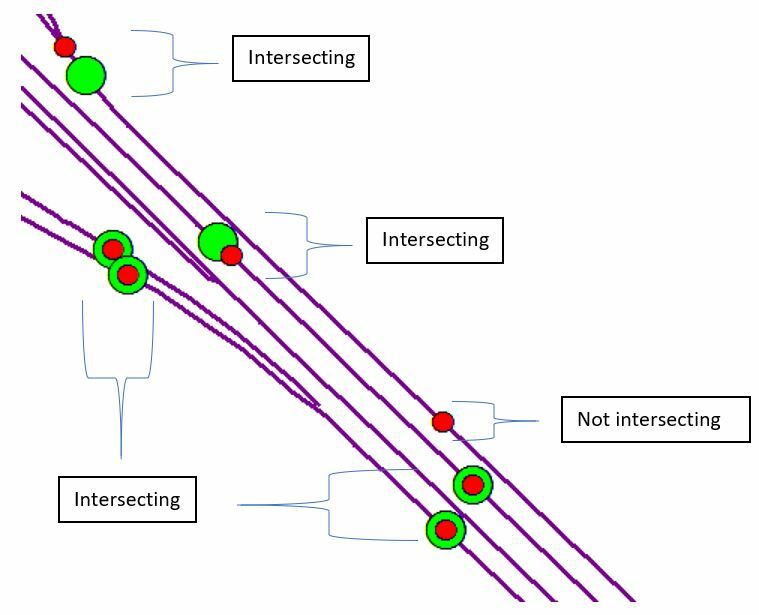Hi,
For my current task I have a road network (purple lines) and 2 datasets with points.
Dataset 1: green points
Dataset 2: red points
What I want to do now is to select points from dataset 2 which intersect or are close to dataset 1. See the attached figure for examples.
However, I want to limit my search for the test 'are close to' within a single line. The FME method/tool should not look at points which are postioned at parallel running lines. In the figure below I do not want to select the red point indicated as 'not intersecting'. There are green points closeby. However, they aren't postioned at the same line which should be the case to be considered as a closeby points.
I tried something with the NeighborFinder. This works fine. Only situtations like the one below I did not solve yet. Any suggestions?