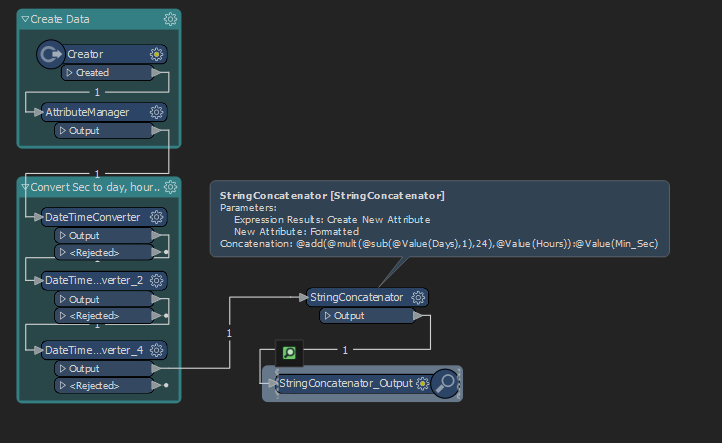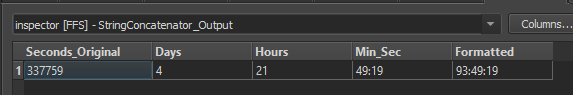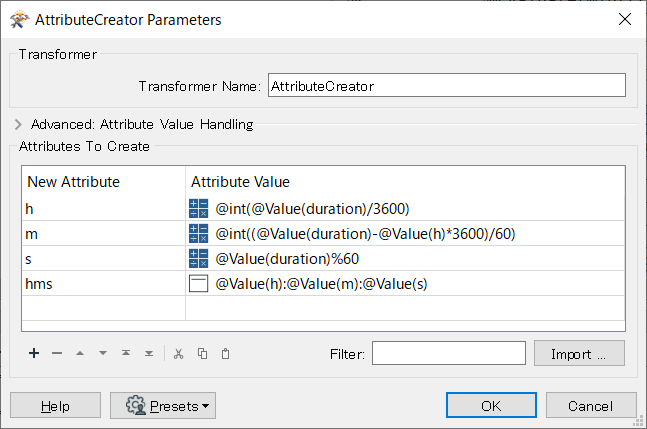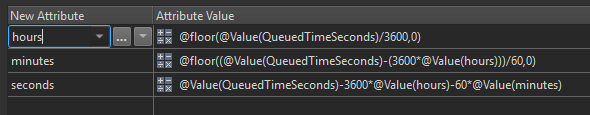Hi, this must be easy but can't seem to find it...
I want to convert duration from seconds to hours, minutes, seconds. So 337759 seconds should be 93h49m19s.
I thought the DateTimeConverter should help me, but can't seem to get it right:
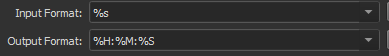
results in 21h49m19s...
I could calculate it myself, but I guess I'm overlooking a setting in this transformer?