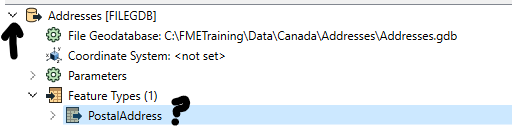Hello, I’ve run into a strange issue. I am accessing a polygon feature class via a SDE connection.
Whenever I add the reader it does not appear on the workbench, it does appear in the navigator panel, but not on the actual main workbench menu, where the workbench is visually developed.
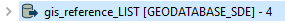
I can run other readers from other .sde connections but there is something wrong with this one. I can access/read the data via the same SDE connection via ArcPro.