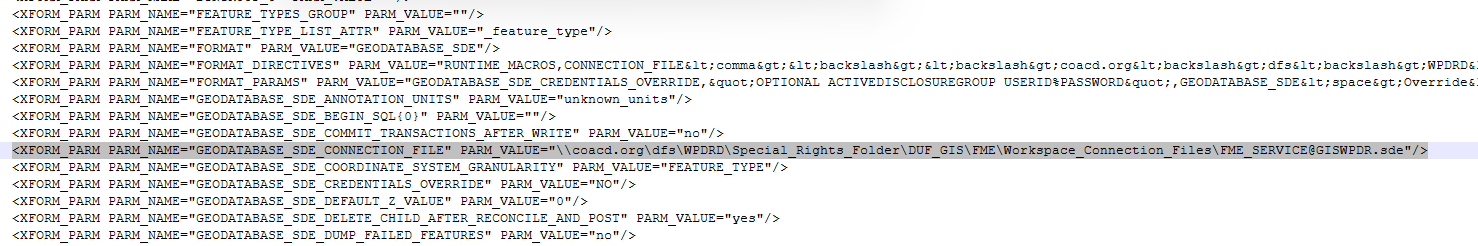When reviewing an old workspace in FME Form 2023.2, I noticed that if I opened a Feature Reader or Feature Writer that previously had an SDE connection file path referenced in the connection parameters that the parameter was now blank.
- If no changes are made, the workspace runs to completion as normal. No errors are thrown and no transformers are marked as “incomplete” in the navigator pane. This tells me that those pathways are stored somewhere.
- This does not appear to be an issue with other data types like csv, xls, or file geodatabases. These file types used in a feature reader all have their connection file parameter populated when opened in 2023.2.
- This does not appear to be an issue if a Reader or Writer is used rather than Feature Reader or Feature Writer transformers. A Reader or Writer configured to work in a previous version of FME using an SDE connection file path is populated when opened in 2023.2.
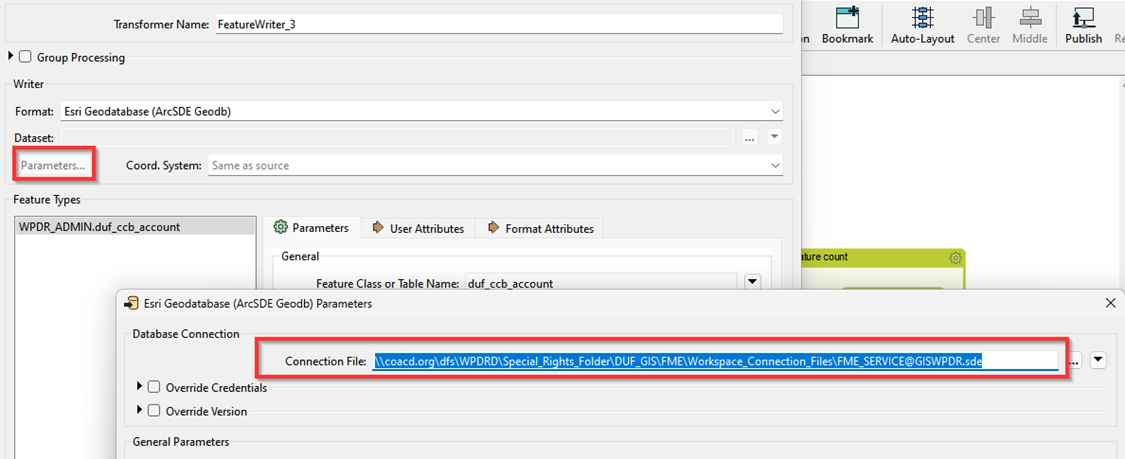
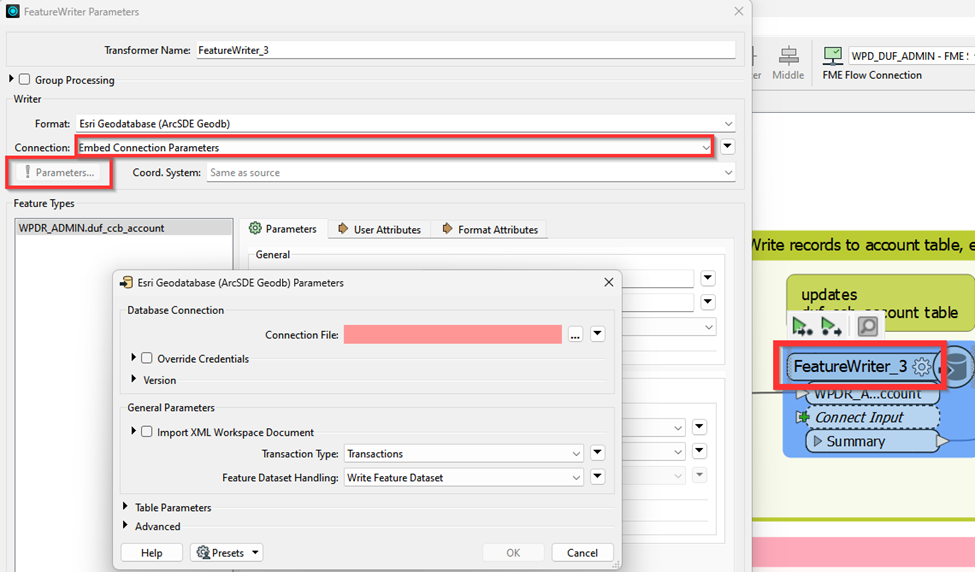
Is there any way for these to be maintained? The worry is someone coming after me to re-work these connections to a new file and not knowing what was originally used. Is there any way to find where these are stored in a 2023.2 workbench file?