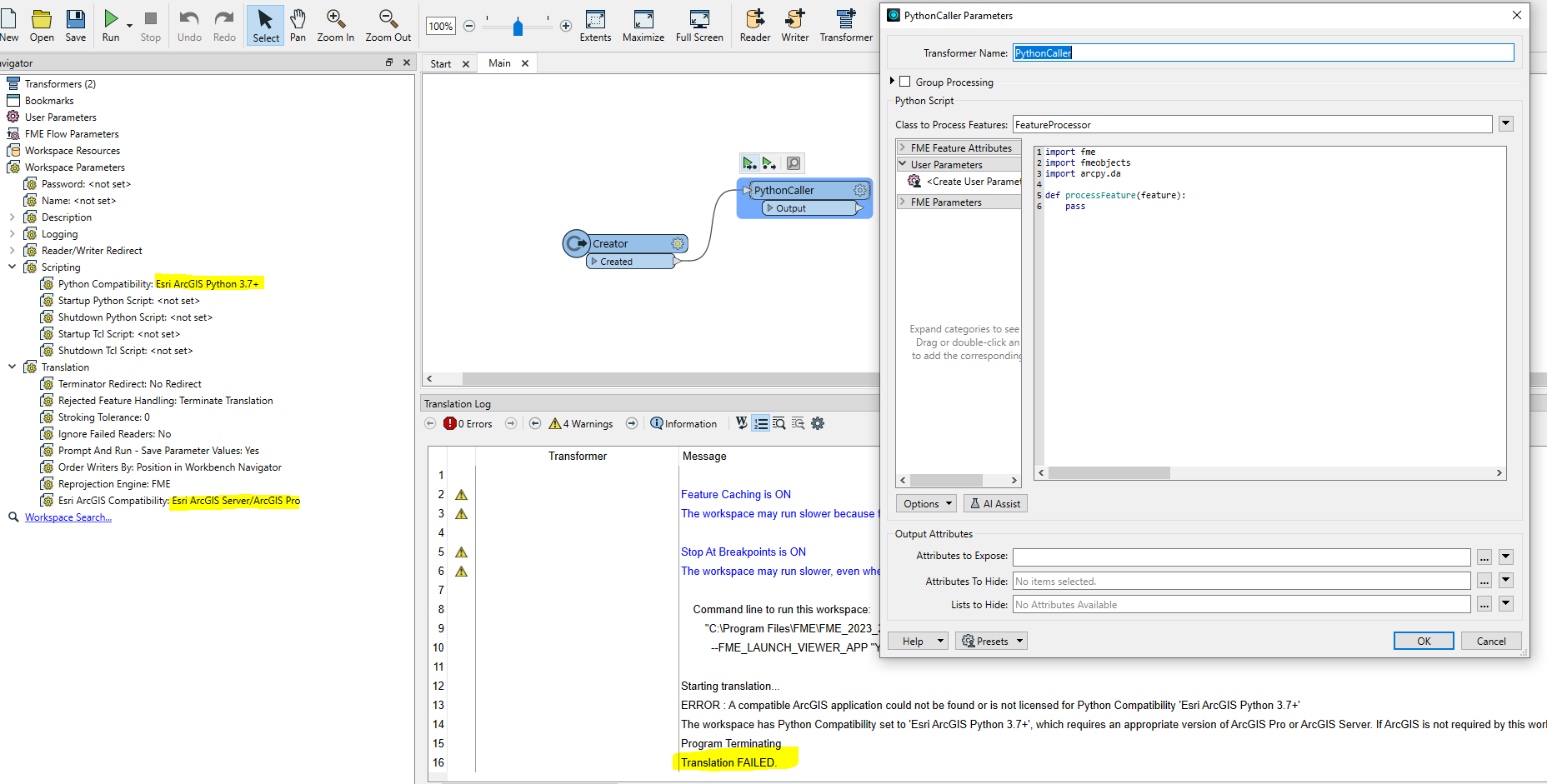Hi All,
I’m testing a simple workbench to fix the geometry of a SHP thought ArcPy RepairGeometry in FME PythonCaller. Here’s is the simple code to run in FME but for reason fails:
FME_MacroValues['SourceDataset_SHAPEFILE']
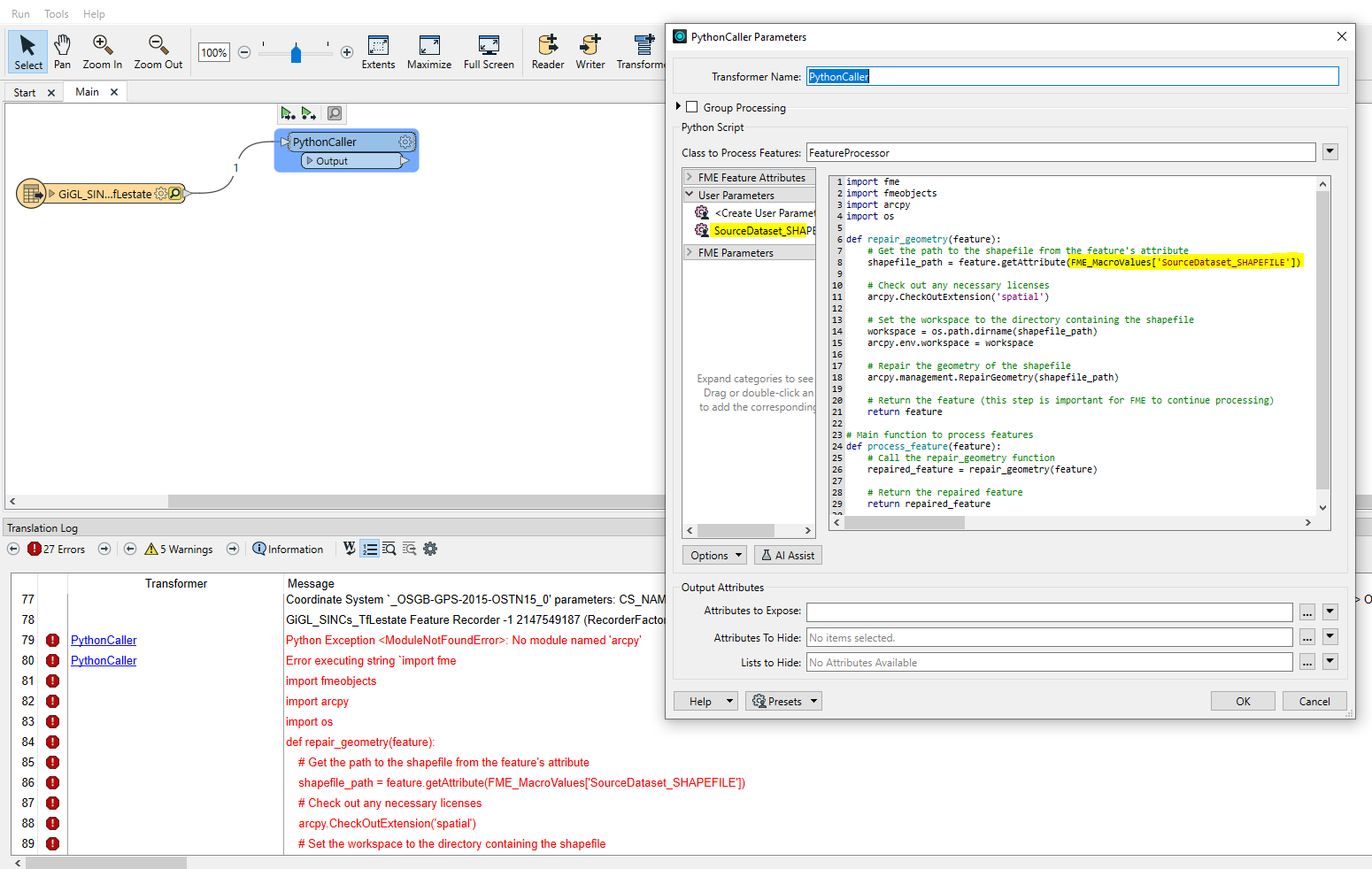
The idea is running the script before writing the data into a GDB,
Any idea how to make it to work?
Thanks :)