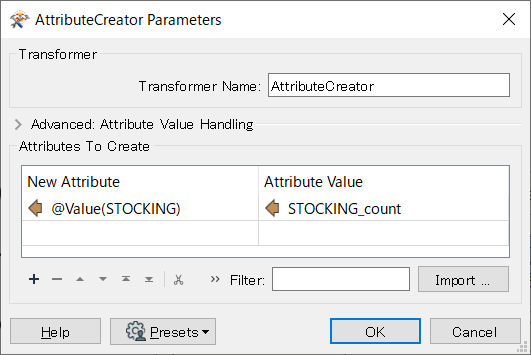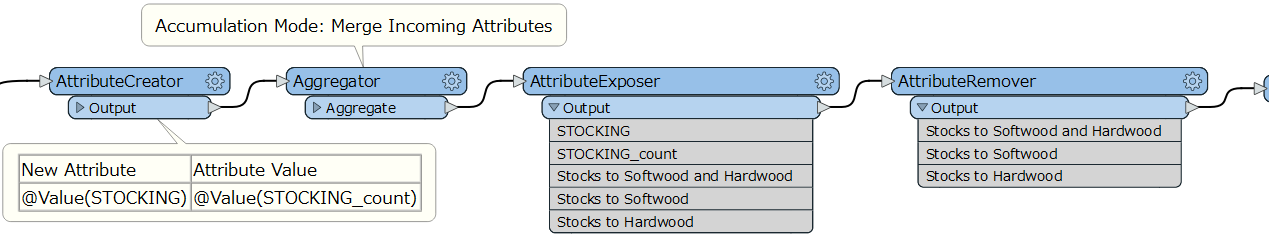Hello,
I have summary output coming from the StatisticsCalculator that I would like to rearrange such that row values become column headings with values for these coming from the statscalc count output (see input and end result images below). I've tried AttributePivoter, AttributeTransposer without success.
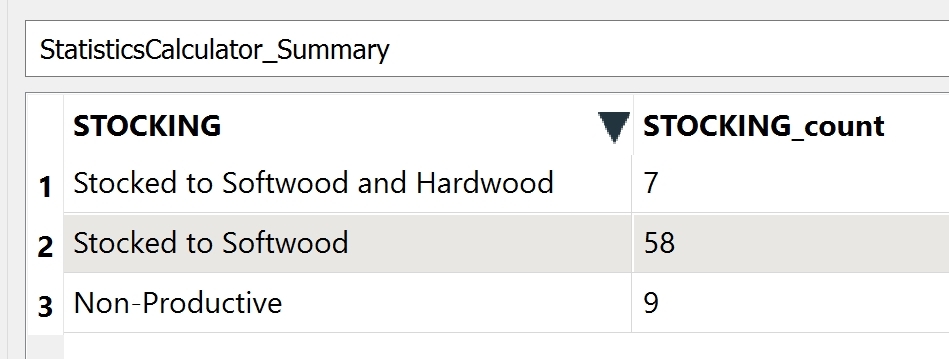
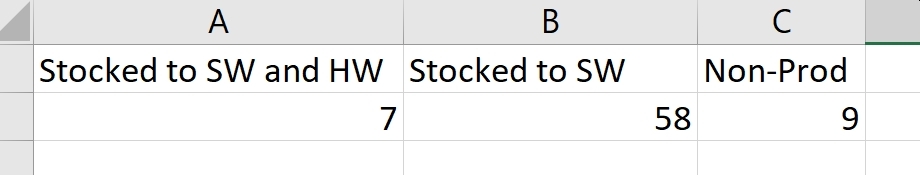 Thanks.
Thanks.
Tony