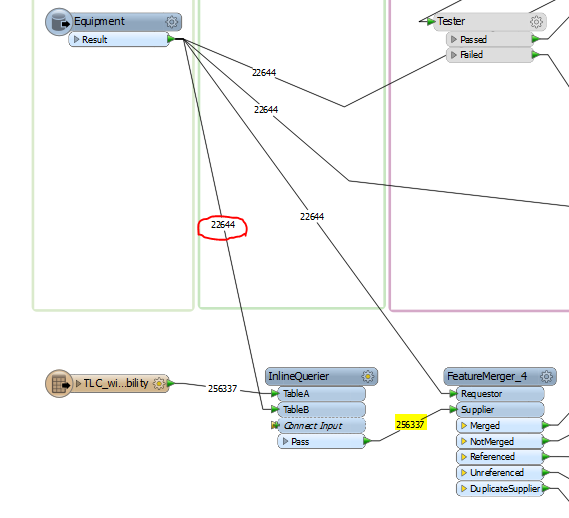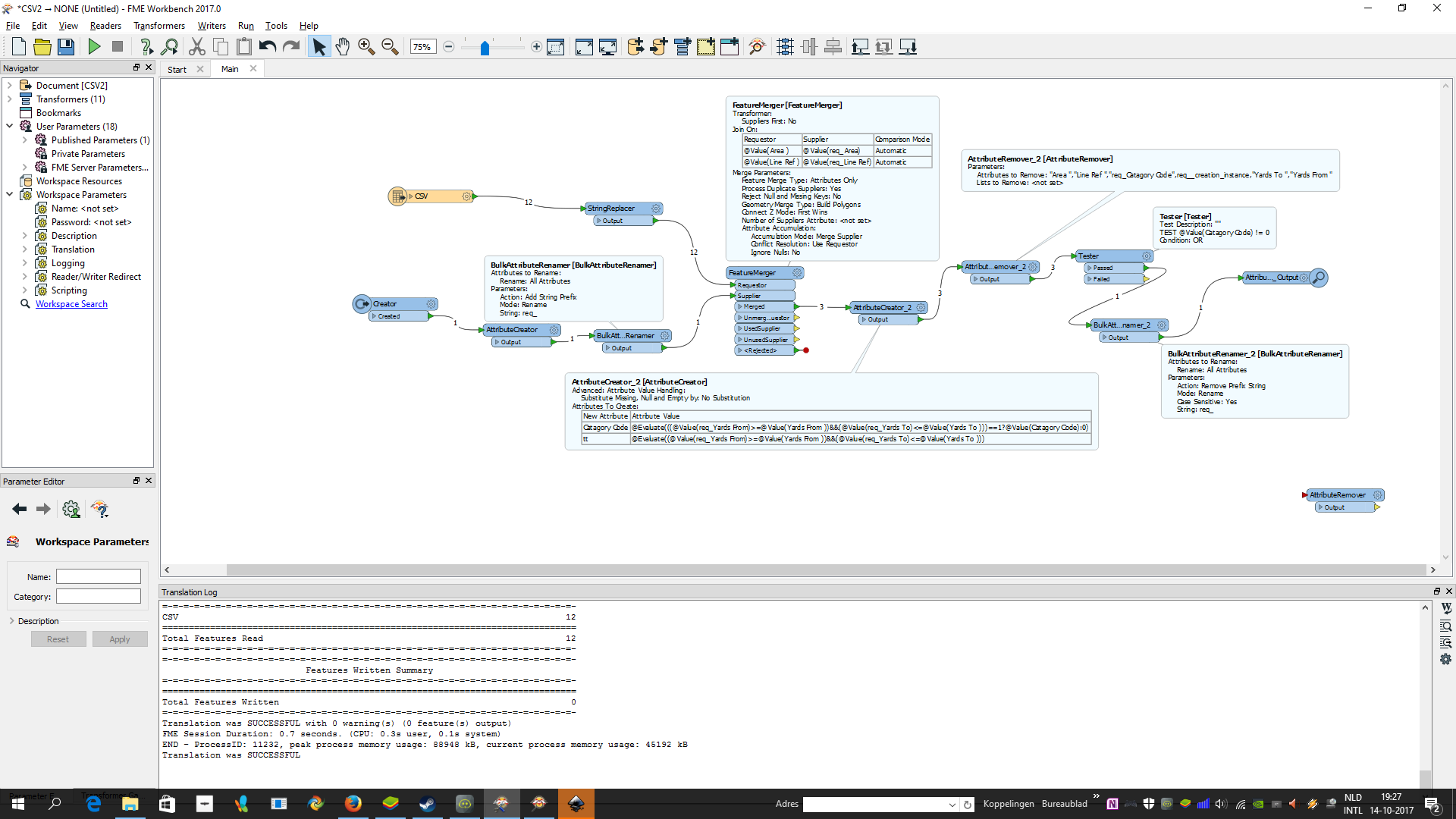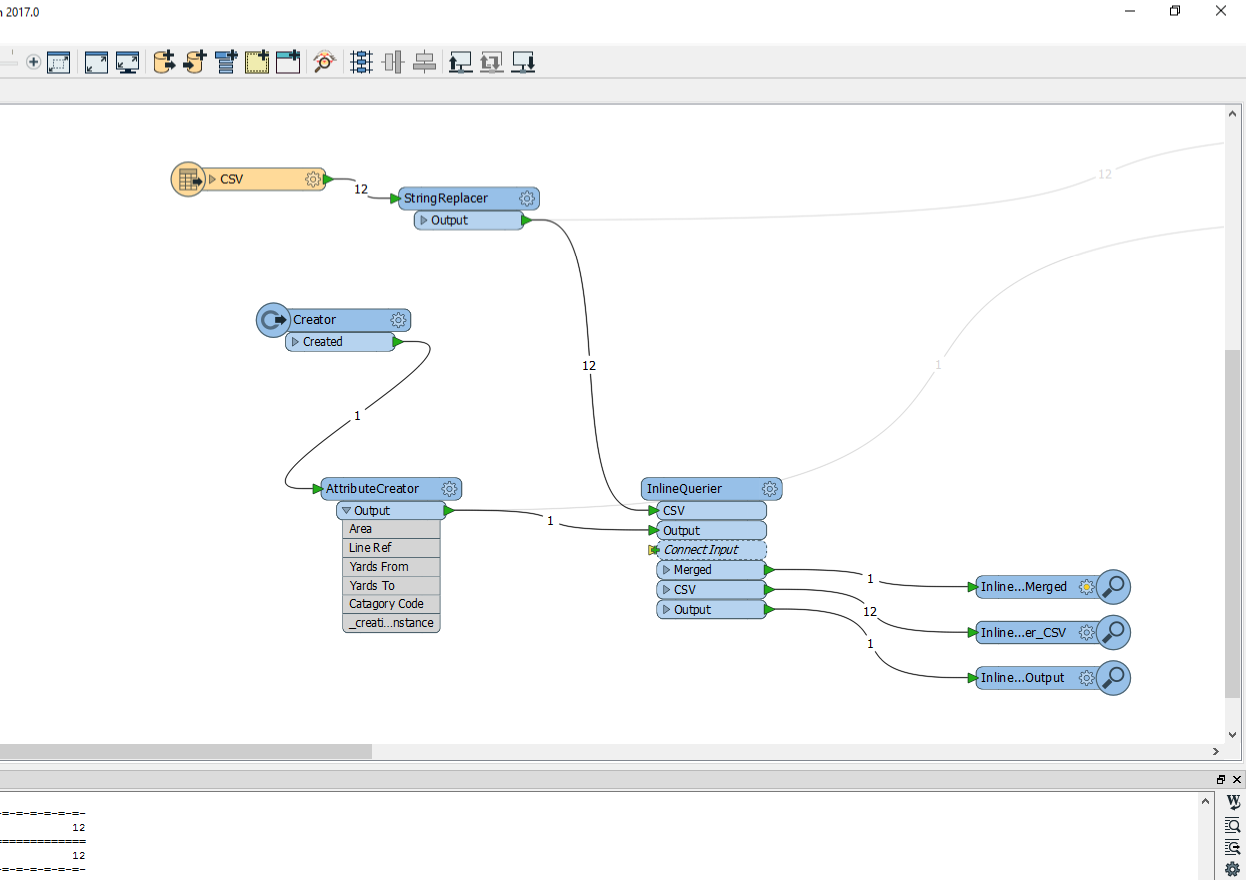Hello,
I'm trying to run the equivalent of an excel 'index match' formula, trying to return the 'Category Code' from a secondary table, that looks like this:
Table A:
AreaLine RefYards FromYards ToCatagory CodeAAA1A00210002150019AAA1A00215002200088AAA1A00220002250035AAA1B00210002150045AAA1B00215002200087AAA1B00220002250057BBB1A00210002150064BBB1A00215002200013BBB1A00220002250001BBB1B00210002150098BBB1B00215002200020BBB1B00220002250030From table B I am trying to return the relevant category that matches the following record:
AreaLine RefYards FromYards ToCategory CodeBBB1A002189921899Within the range above, I would want to return category code '13'.
Having looked around on the forums, I think I need to use an 'InlineQuerier'; I wouldn't know how to produce the SQL for what I need though. Any help would be massively appreciated!