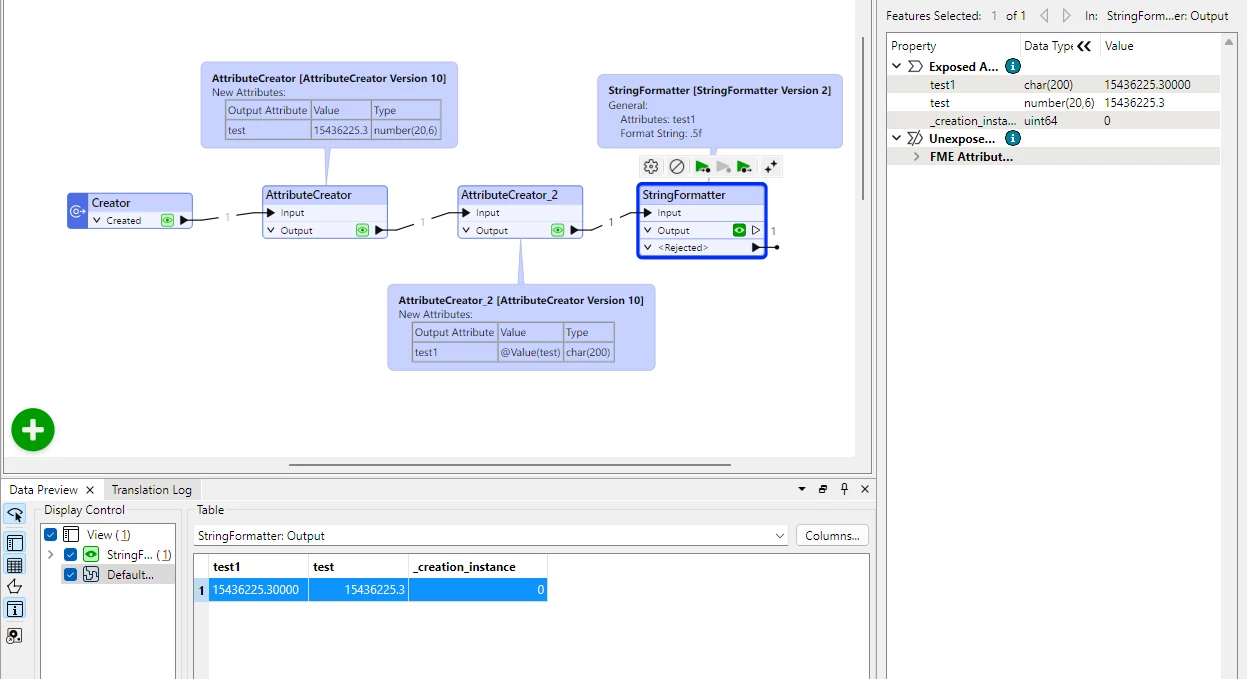I’m building a value for the Longitude of a point feature.
The field type I have defined is number (20,6)
I create the value using this in the text editor: @Format(%.5f,@XValue())
So I want 5 decimal places. eg. 15436225.30510
However, what I see in my result table viewer is 15436225.3051 (no trailing zero)
But when I double click on that value, it displays the value “with” the zero. 15436225.30510
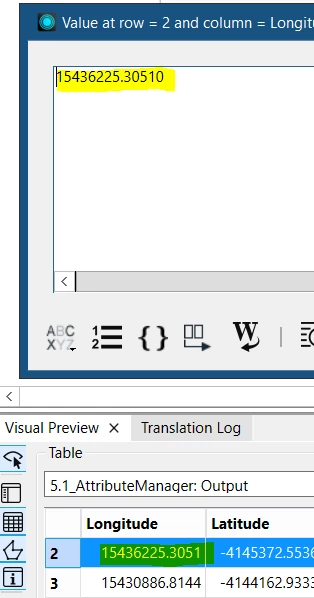
The value that gets written to the writer (to AGOL) is the one without trailing zero.
Works fine until I use a change detector, then it decides that the trailing zero is causing a difference and wants to update the value to have the trailing zero.
So my question is, can I enforce the trailing zero in the table result? Then I will rewrite my destination records one time again and hopefully my change detector will realise they are the same from that point on.
My original format statement again is : @Format(%.5f,@XValue())