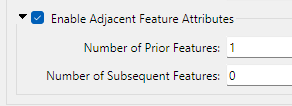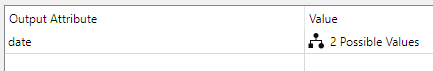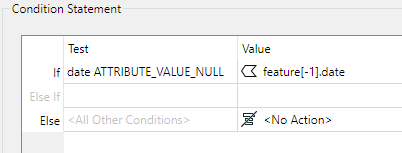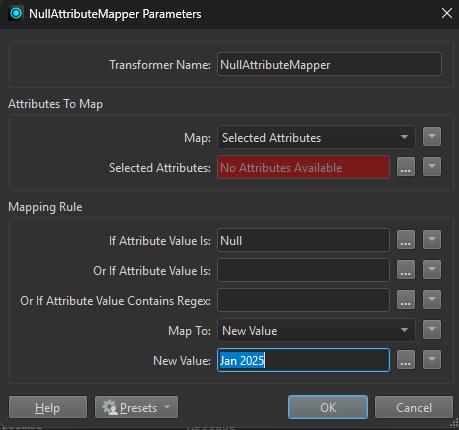Hi All,
I would require your help dealing with empty values in a column
I have a file with "n" features. In one of the column (Example: Column A) certain values are null/empty.
I would like to replace it with non-empty value. Also, Column A has only 2 distinct values - either null or date.
Example:
Feature Column A
1 Jan 2025
2 Jan 2025
3 Jan 2025
4 null
5 null
6 null
7 Jan 2025
8 Jan 2025
I would like to change Feature 4,5,6 to "Jan 2025" instead of null.
In Java world, I would store them in local variable and run column A in loop and replace with value if null.
Not sure how to perform similar scenario in FME. Would really appreciate your help in achieving the above expected output.
Thanks in advance