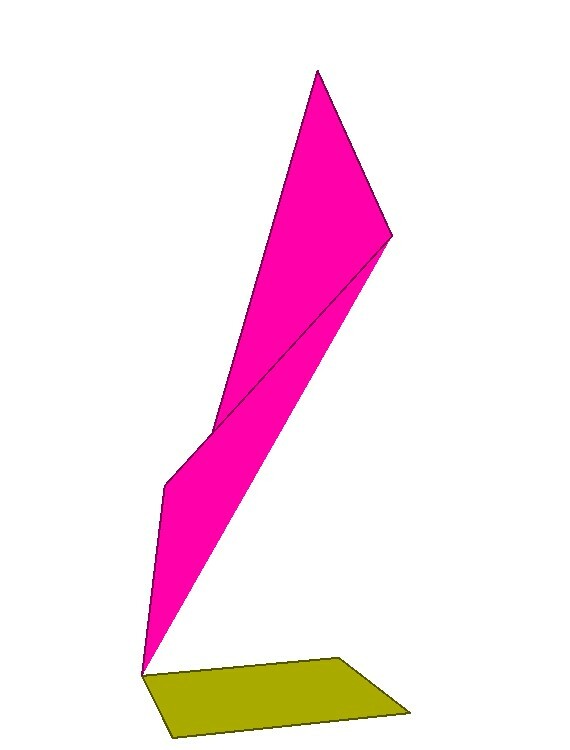In the first step Im doing a PointOnAreaOverlay which connects the features with a point inside the features.
The next step I want to replace the z-value of the feature with the z-value of the point. I have tried with both CoordinateReplacer and GeometryReplacer. So how to replace z-value of the feature with the z-value of the point?







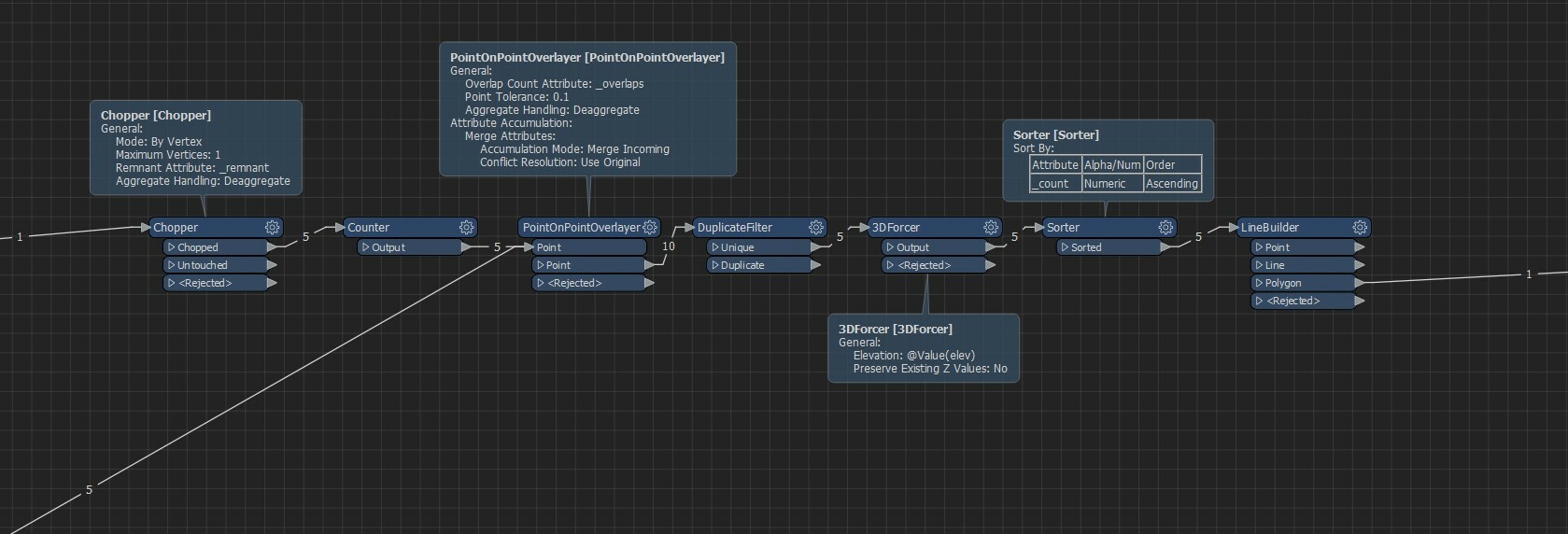 Using this method you can transform the yellow-ish feature to the magenta feature:
Using this method you can transform the yellow-ish feature to the magenta feature: