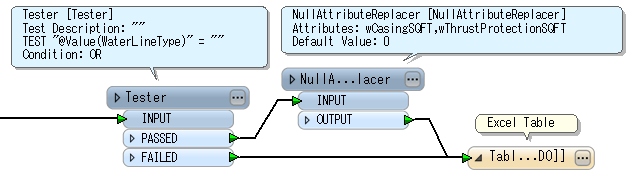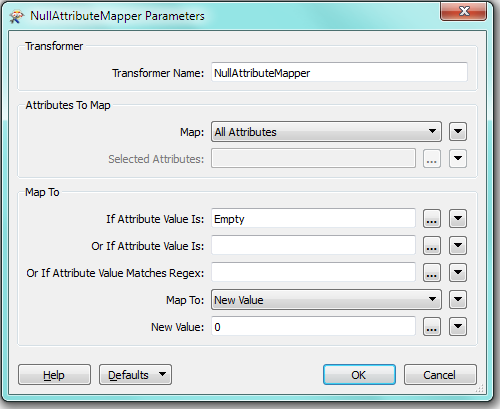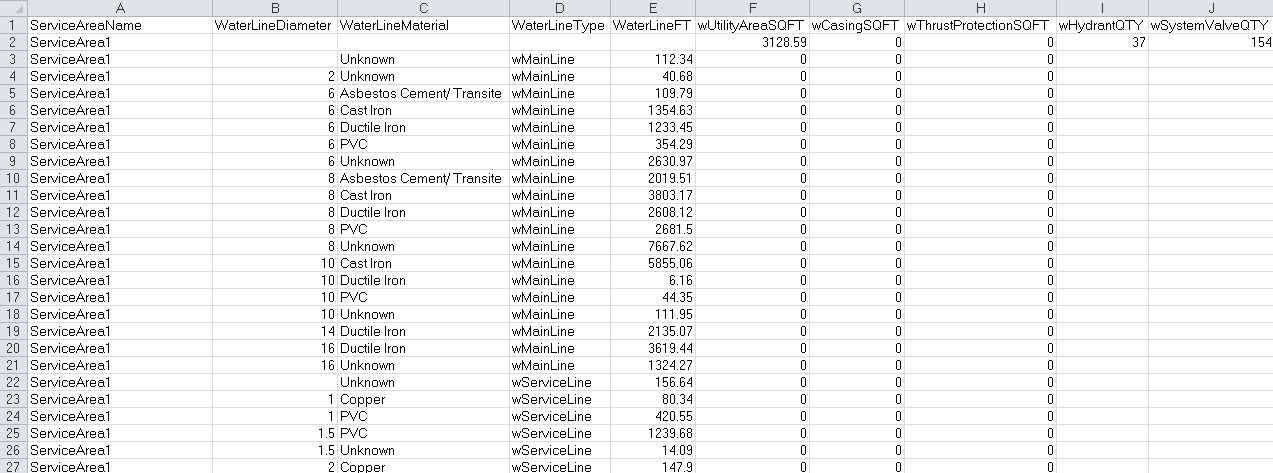Using ESRI's Data Interoperability Extention (FME 2012 SP1), I've built a tool which creates an excel file that summarizes water utility information in each of our service areas. As you can see in the screenshot below, the tool gives me length of water lines based on each combination of diameter & material in each service area. Also, the first row for each service area lists the square footage of polygon features in each service area and the quantity of point features in each service area.
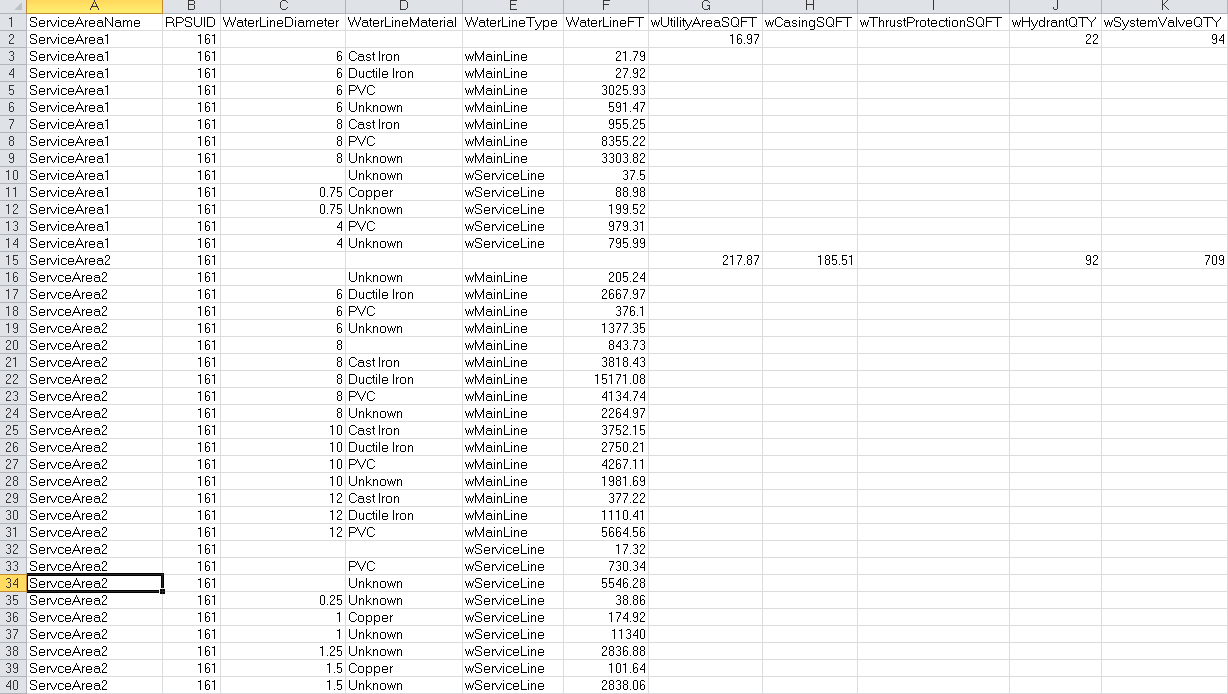
The issue I'm running into now is with the polygon features (Casing & ThrustProtection in this case) having blank cell values in the first row of each service area. I believe the reason their cell values are blank is because we don't have any of those polygon features in these particular service areas in our data. Ideally though, these cell values would be zero instead of blank. So in the screenshot above, cells H2, I2, & I15 would be zero instead of blank. All the rest of the blank cells would remain blank.
Currently, I'm using the SpatialRelator with service area as Base & the various other features as Candidates. For the polygon features, after the spatial relator, I use ListExploder and then StatisticsCalculator. The StatisticsCalculator analyzes the area attribute in the polygon features that make it through the SpatialRelator. I've tried inserting NullAttributeReplacer at various spots in the workflow, but nothing seems to get the blank cell values for the polygon features converted to a zero.
Any ideas on how I can get these blank cells converted to zeros? I'd call myself a novice to intermediate level user so any extra details are greatly appreciated.
Thanks!