I have hundreds of image files that require renaming.
I have an Excel sheet with the oringinal file names in one column and in another colomn the prefered file name. I would like to replace the image file (.jpg) name with the new name the column in the spreadsheet. I found an article on how to do this, but I can't seem to get the script to work. I am new to FME. I have provided the workbench file and the spread sheet and a image file.
Can some one please help guide me with where I am going wrong?




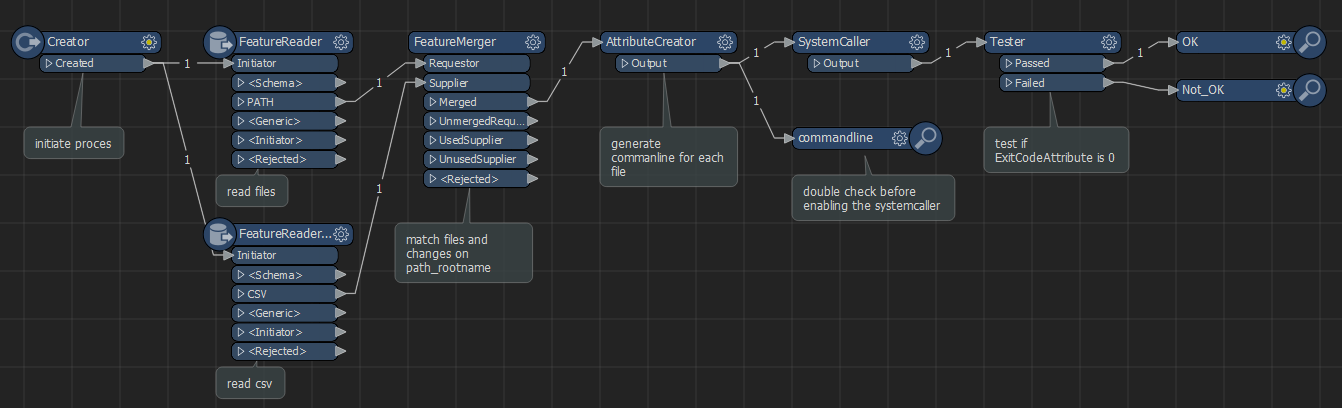 Added a sample workspace demonstrating this. I prefer to doublecheck and the commandline manually before running it all through the SystemCaller.
Added a sample workspace demonstrating this. I prefer to doublecheck and the commandline manually before running it all through the SystemCaller.