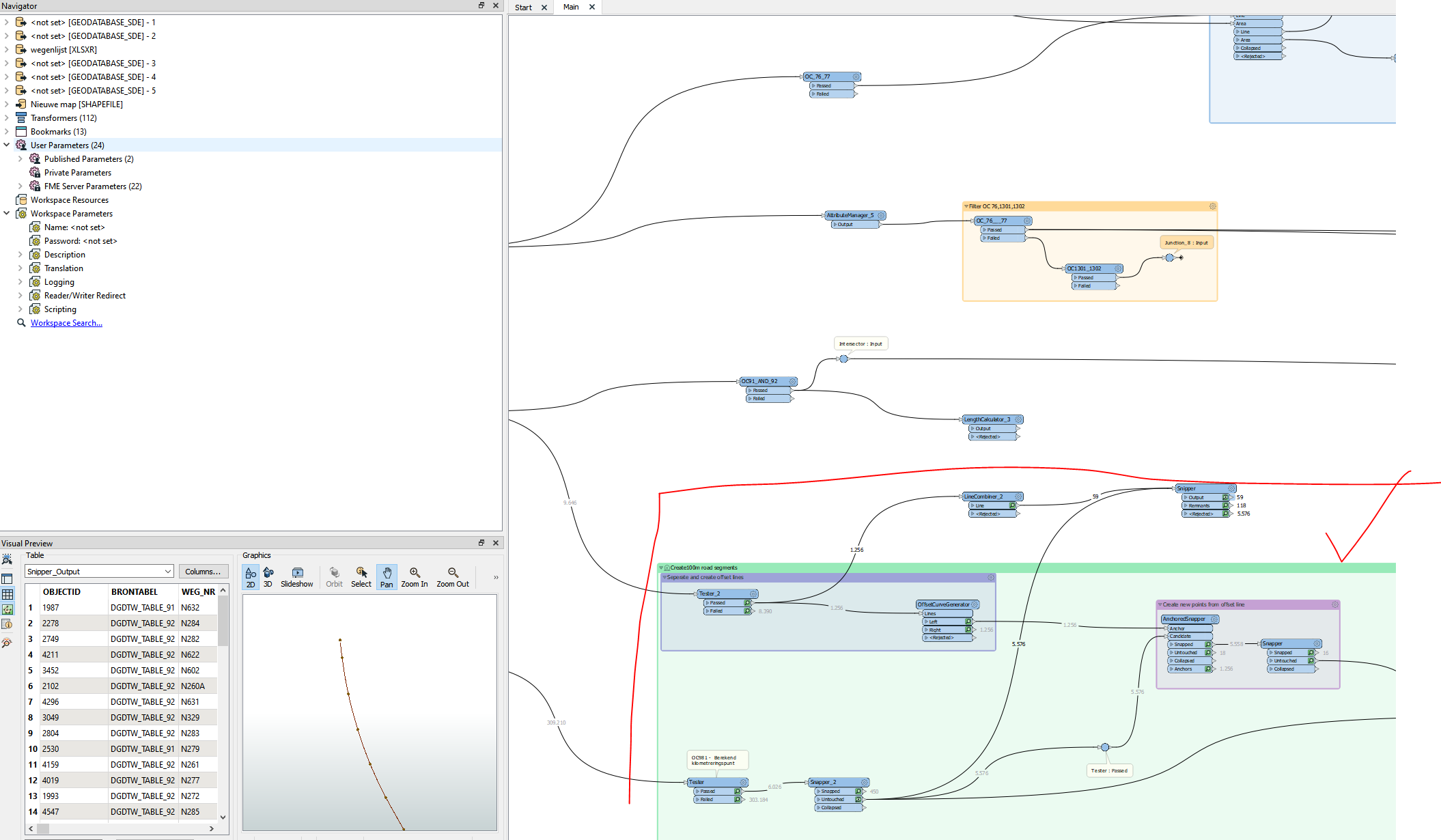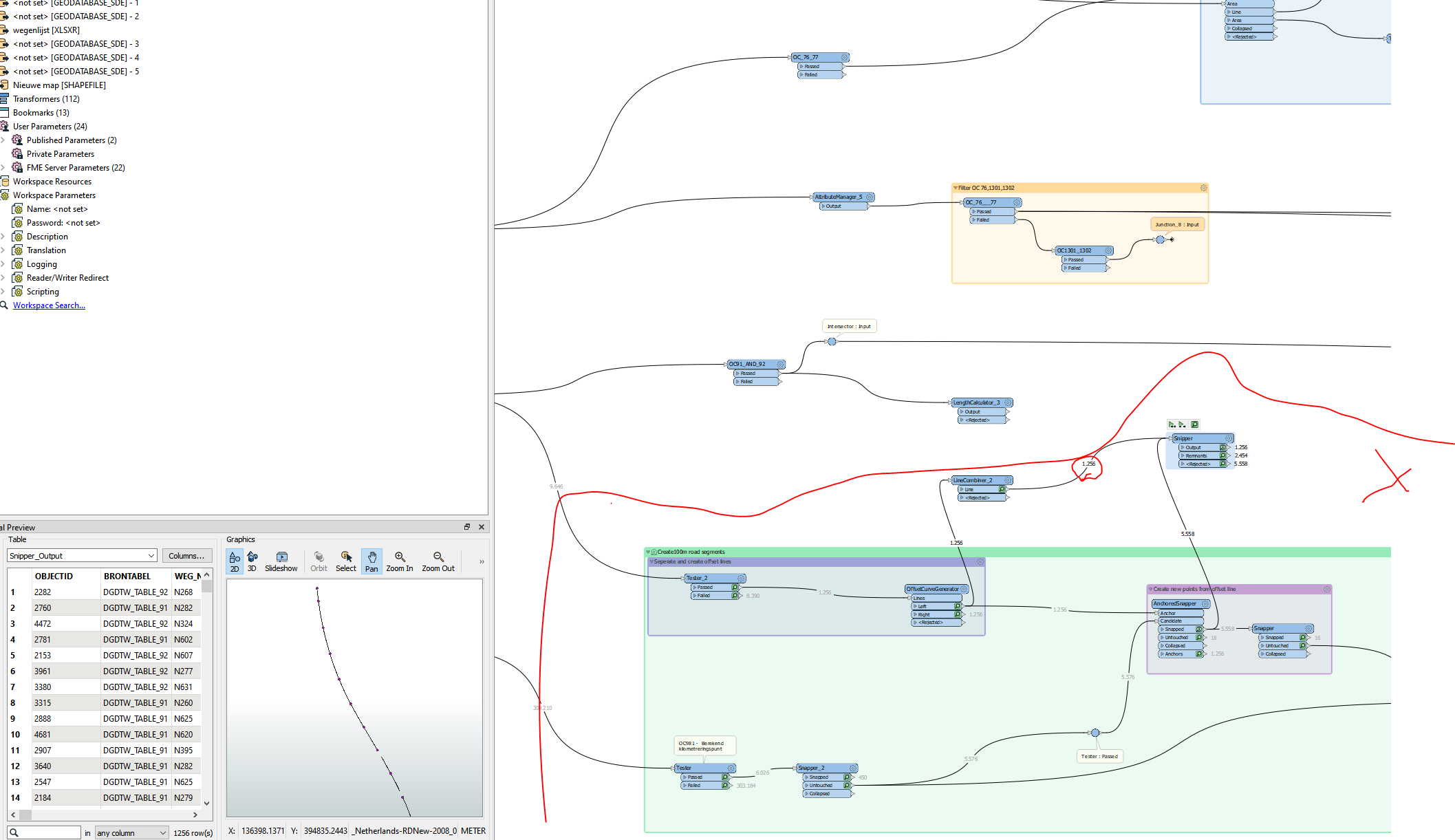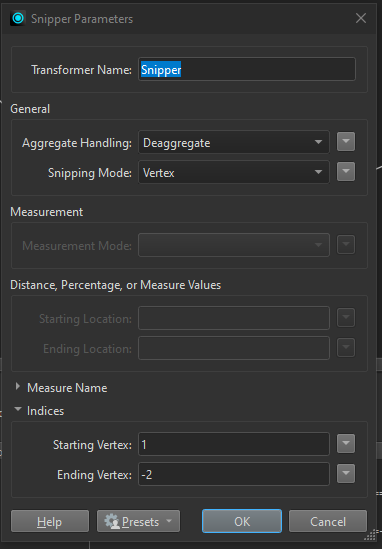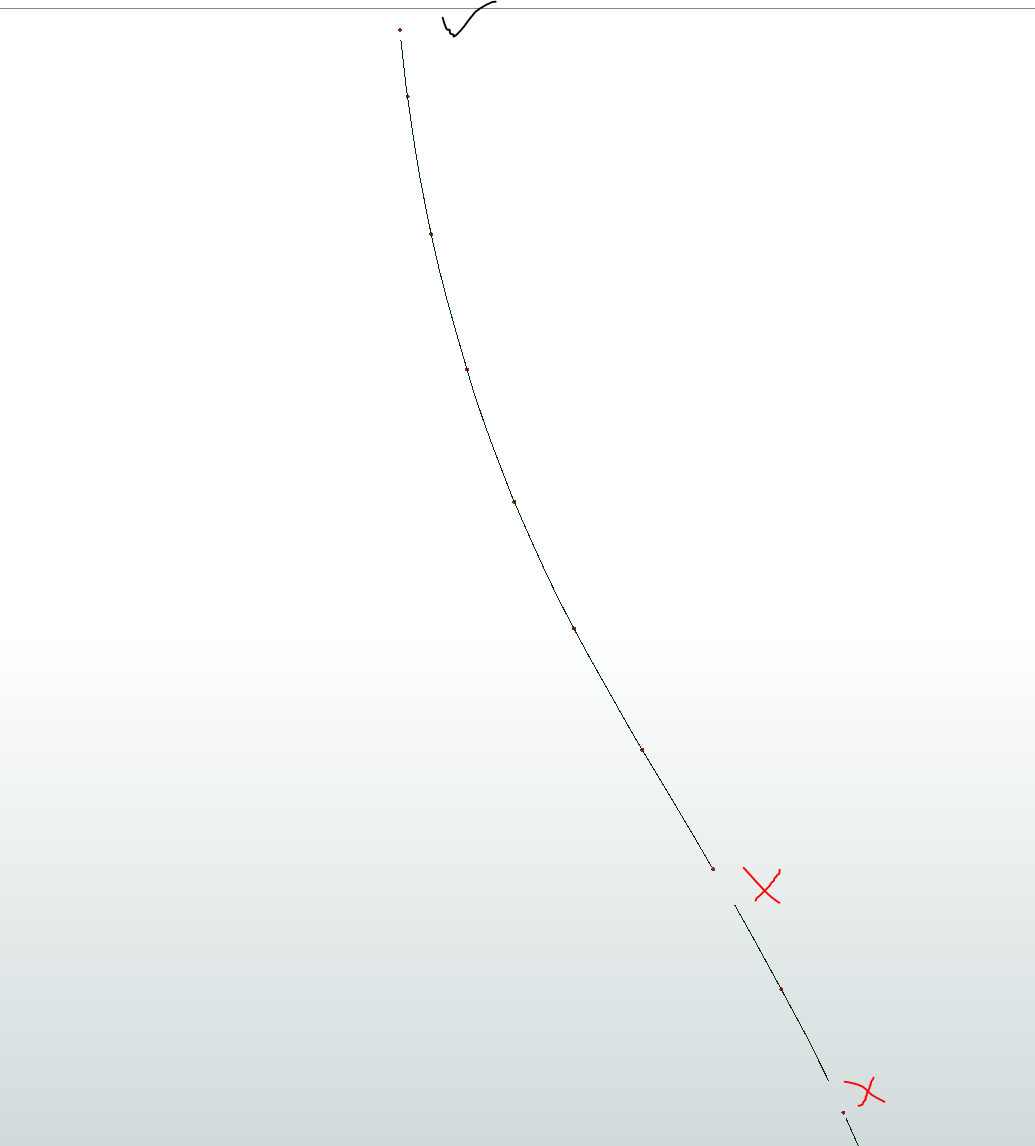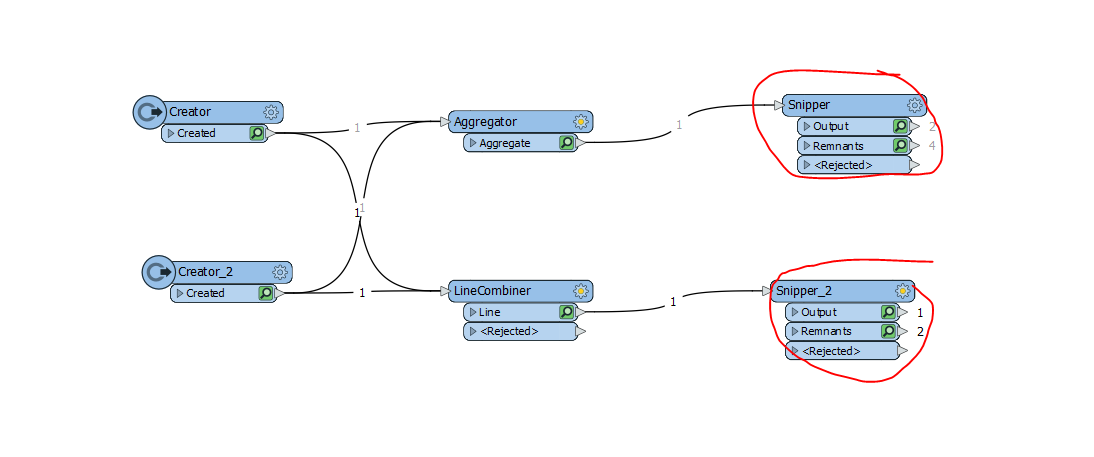Hi, I have 2 sets of data one line and one point set. I have snapped the point set to my lines and aggregated them by their highway name. I need to remove the first and last point that falls on each highway. Unfortunately, this is where I come up short on ideas. I have tried using a Neighbor finder and snapping the last points to their closest neighbor, but as my road data overlaps, this causes an issue of points snapping to points on other roads.
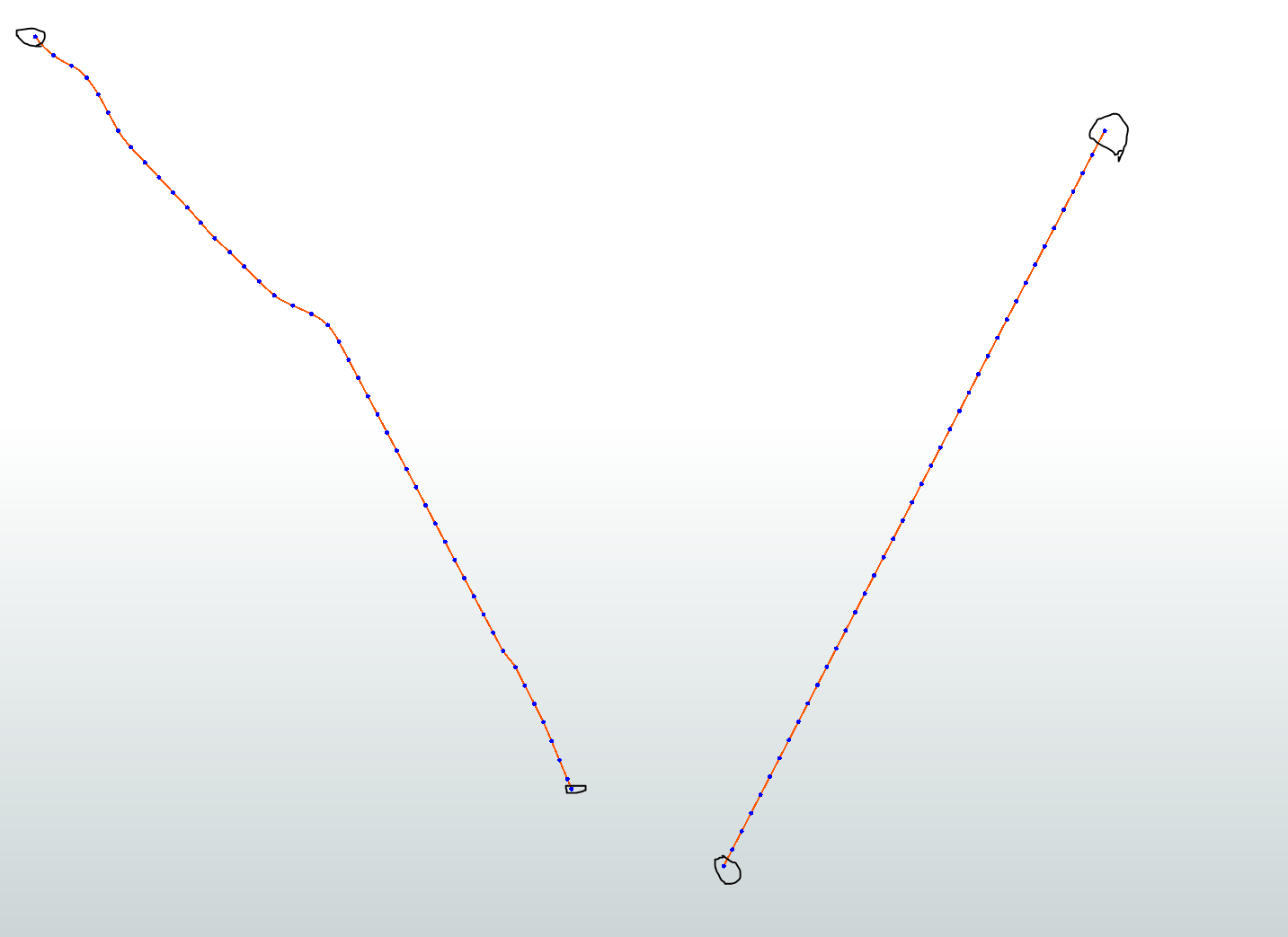
Any recommendations would be appreciated.