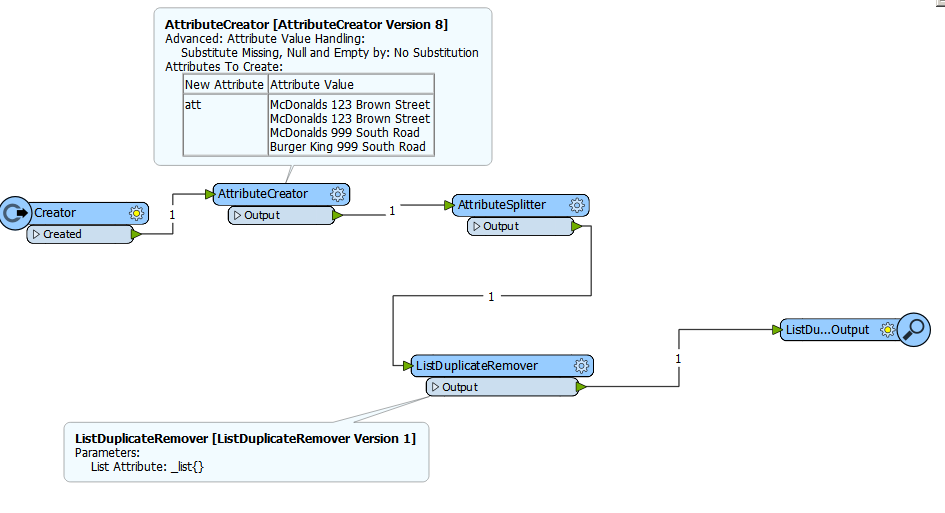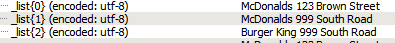I'm working on removing duplicates in a list, but need to filter this based on multiple fields.
I can remove duplicates with only one field easily, but am having trouble where it relies on multiple fields.
Scenario:
Where a Business has the same name/address duplicates need to be removed.
However if a Business has the same name, but a different address, I want it kept in the list.
Example:
Name Address Action
McDonalds 123 Brown Street - Keep
McDonalds 123 Brown Street - Remove
McDonalds 999 South Road - Keep
Burger King 999 South Road - Keep
Where I'm at now all I can output is:
McDonalds 123 Brown Street
Burger King 999 Sourh Road
My actual list has about 15,000 records.
Any help would be much appreciated.