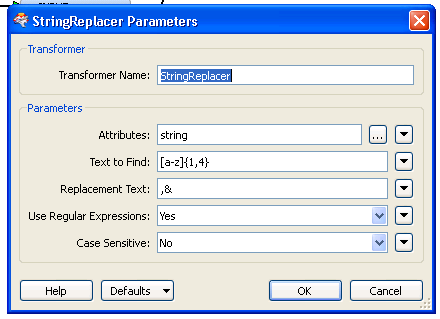“F29920110716104845F37920120929203346TC20080508184800”
into separate substrings:
"F29920110716104845", "F37920120929203346", "TC20080508184800".
The substrings are <personnel-ids> each made up of two sub-elements <operatorid><datetime> where the <operatorid> element always starts with [A-Z] and is two-five characters in length and the <datetime> element is always 14 decimal digits long (YYYYMMDDhhmmss).
The following JavaScript regular expression will parse this string and extract each substring:
( [A-Z].{1,4}[0-9]{14,17}((?=[A-Z])|$))
However, in the FME StringSearcher Transformer, it only ever extracts the first substring into _matched_parts{0}.
Q1. Does FME StringSearcher support a “global match” parameter, so that it finds all matches in the string, rather than just the first, and if so how do you set it?
Q2. Failing that, can anybody please recommend an alternate FME method to split out our <personnel-id> substrings?