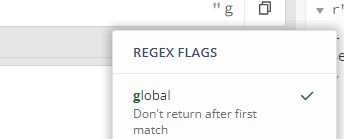Hello,
I am seeking help with using a Regex to replace the first instance of an underscore in a string.
I am using a BulkAttributeRenamer to rename a series of attributes with multiple underscores like this as an example: 0_4_C11_M
I am trying to replace just the first underscore in the string with a dash with a regex replace to change the name from 0_4_C11_M to 0-4_C11_M. The regex I’m using is ([\_]+)
When I test that expression in RegEx101 is does exactly what I need and only replaces the first underscore in the string as shown below:
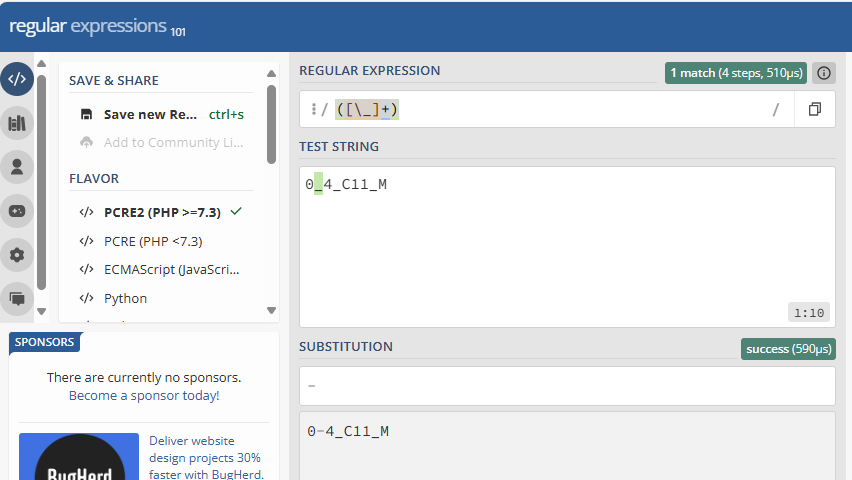
However, when I use the same expression in the BulkAttributeRenamer it’s returning and replacing all underscores as shown below:
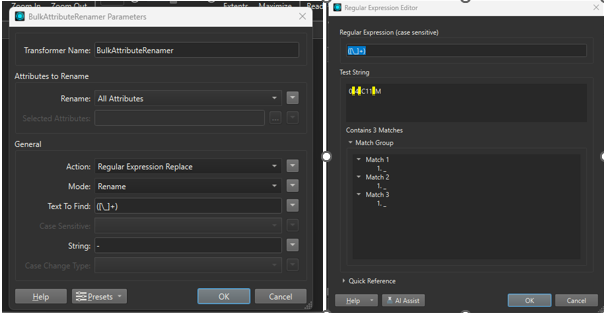
Hoping someone can help with advice on how to limit the return to just the first underscore in the string please - it the expression incorrect or is there something else I need to add to the parameters? Thanks :)