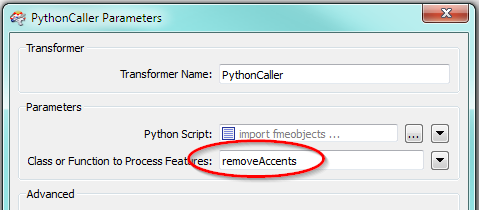we have a dataset with attribute values that contain german special characters (such as Ä, ä, ö).
I want to replace them with international characters, so I think the StringReplacer is the right transformer for this job. Since I do not want to copy as many transformers as I have special signs, I need to do it with a regular expression.
Can somebody give me a hint of how this expression has to look like:
We want to replace these 7 signs in a word: (Ä/ä, Ö/ö, Ü/ü, ß) with their corresponding values: A/a, O/o, U/u and ss
Kind regards
Thomas