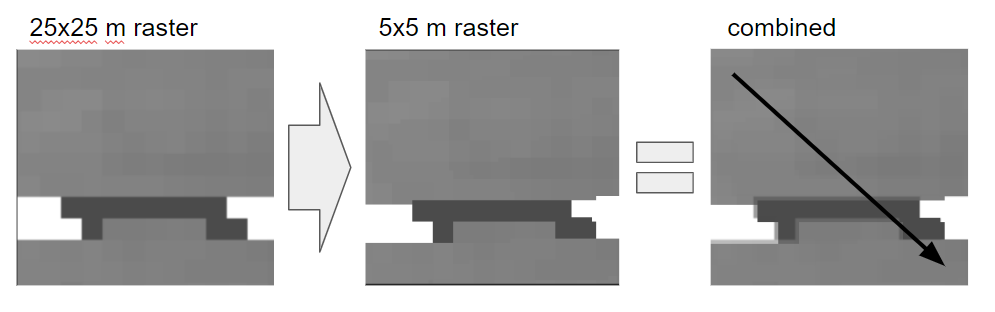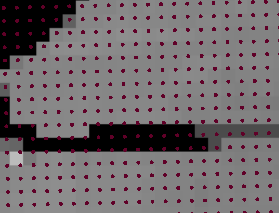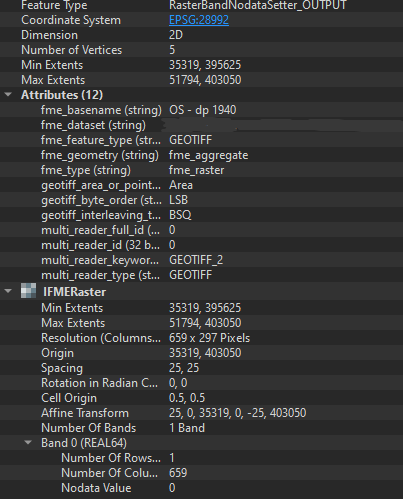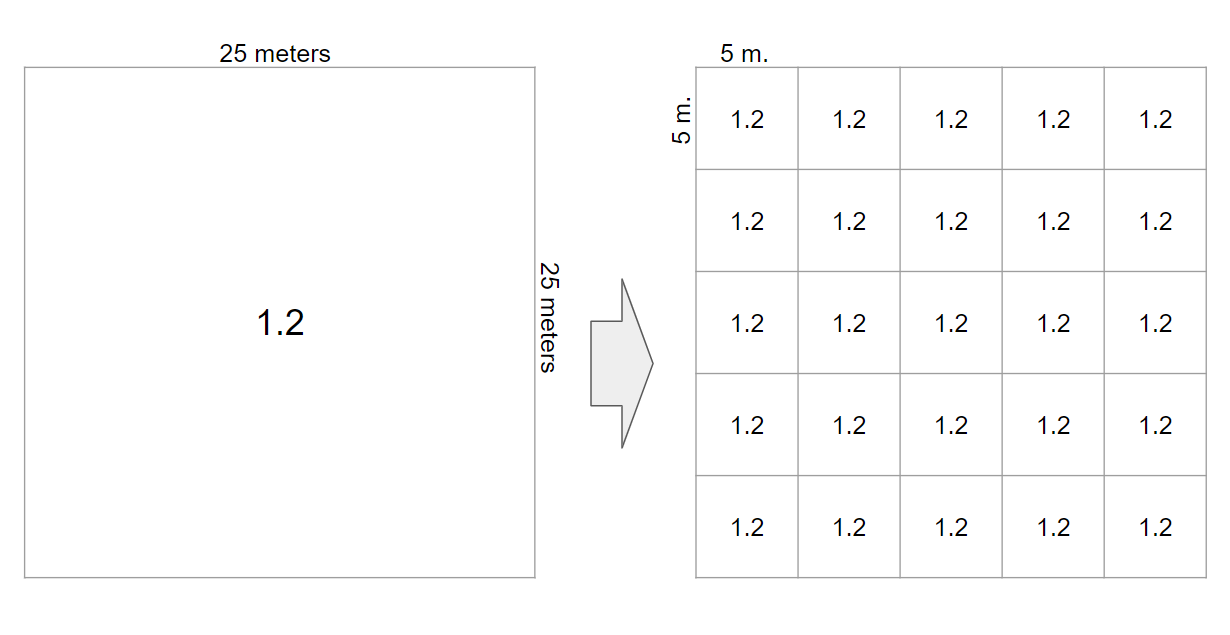 Simple need, simple question.
Simple need, simple question.
I have a raster with 1 cell size 25x25 meters (geotiff)
Just want to have the cell split up to a 5x5 meters raster with having those new 25 cells with a 5x5 meters raster having the same value as the original 1 cell of 25x25 meters
And nothing else should change! But whatever Transformer I use or in combination with each other, it doesn't let me succeed in my goal.
For example: with the RasterResampler it recreates a new raster with my desired resolution, but it doesn't keep the original values. It also seems to shift my raster.
I have also tried to create a new raster and then use the points from that raster to extract the desired values. But that takes so much time to process...
What am I missing? What do I not understand?