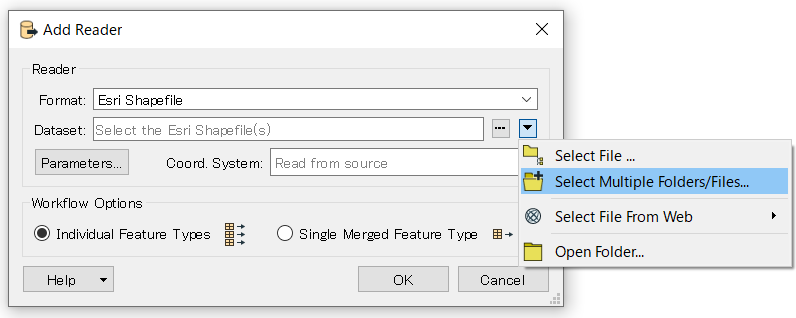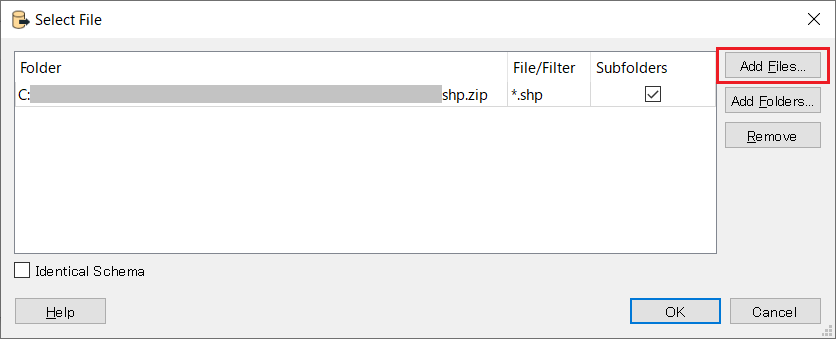Can anyone advise how I can read a .shp file two sub-folders down from a zipped file? I've looked at previous posts on this group and they have suggested using wildcards to navigate the sub-folders (e.g. .zip/**/**/*.shp) but this hasn't worked for me.
The .zip file is found here and the pathway to the shape file I want is below, you can see that it is two subfolders down from the parent directory:
...\\HS2_Phase_2a_Additional_Provision_2_and_Supplementary_Environmental_Statement_2_February_2019.zip\\Shapefiles\\Construction_Proposed_Scheme\\CON_CN_ConsolidatedConstructionBoundary_Ply_CT05_AP02.shp
The shape file reader works fine when the folders are unzipped but won't work otherwise. I've also had no luck using a FeatureReader or when the .zip file is stored locally. I'm using FME Workbench 2019.2.