I have a single band numeric raster on which I wish to cap the max values. I read in as tiff and then run through the RasterExpressionEvaluator with a simple if statement as follows:
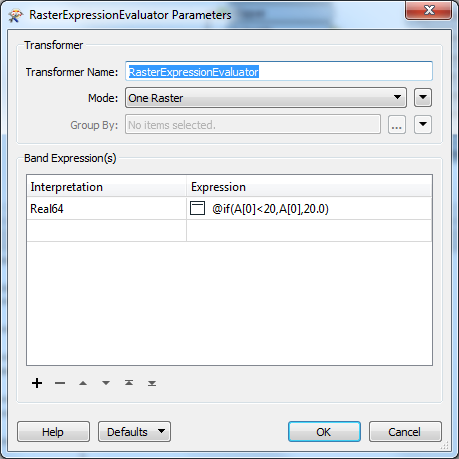
The output I send to the data inspector - but this is where it gets confusing as all the cells which have values greater than or equal to 20 are now set to NoData (0) and are NOT set to 20.0:
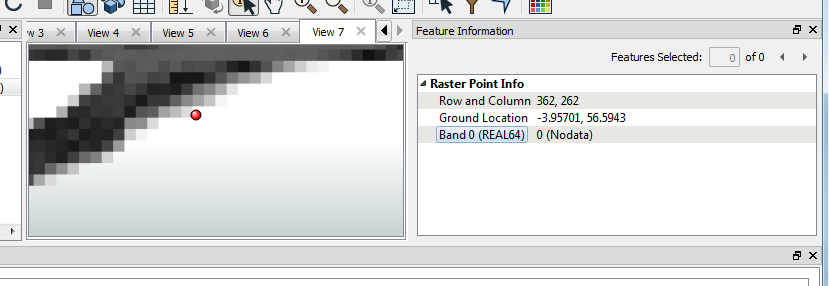
In effect the @if statement seems to be ignoring the 'else' option. What am I doing wrong?






