So, I have a little issue, that I cannot get to the ground of. Maybe someone can help.
So, I have this TIF File, which I am trying to convert into a SHP file.
This is how the TIF looks:

And this is how my FME Flowchart looks like:
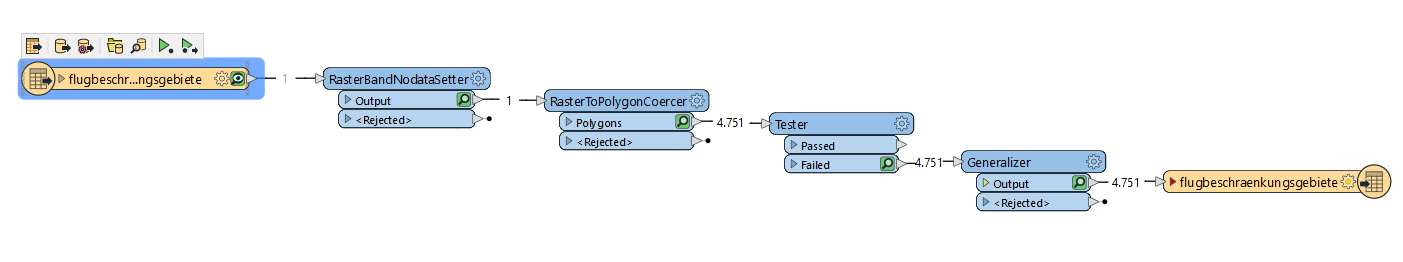
But... When I let it run I get a SHP file, yes, but it looks like this:
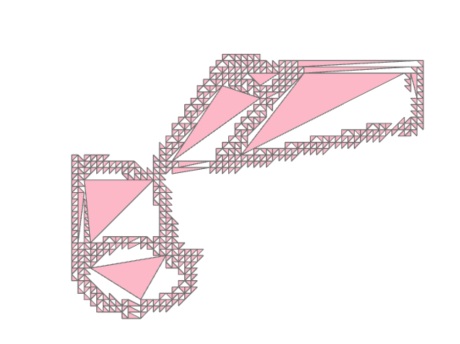
Lots of triangles instead of one solid block.
Can someone tell me, what the issue is? What am I doing wrong?









