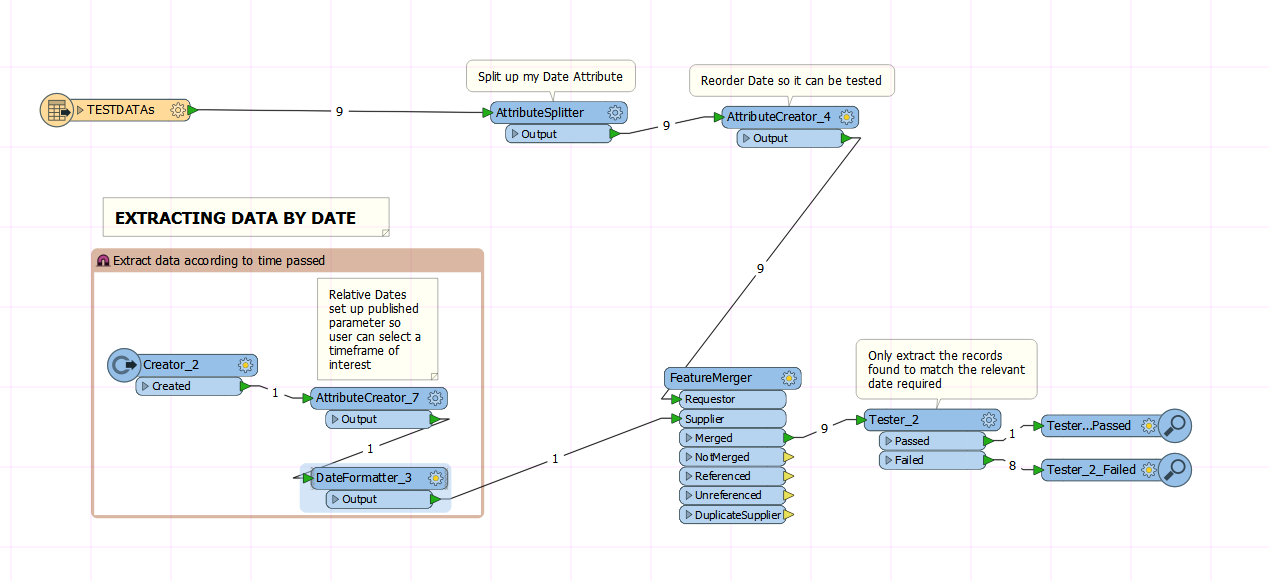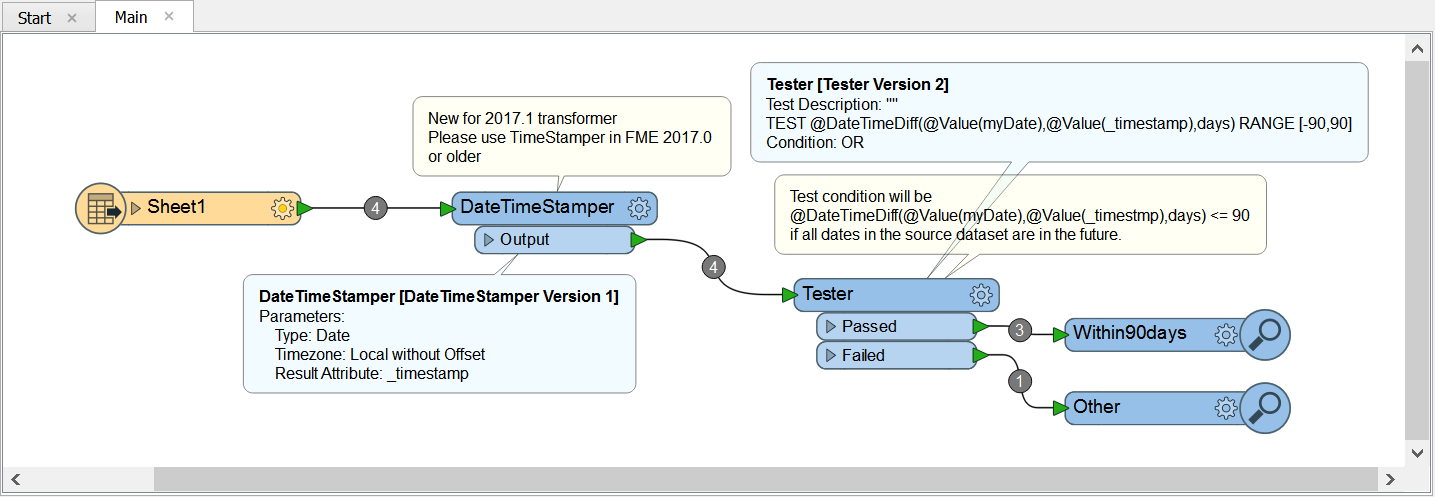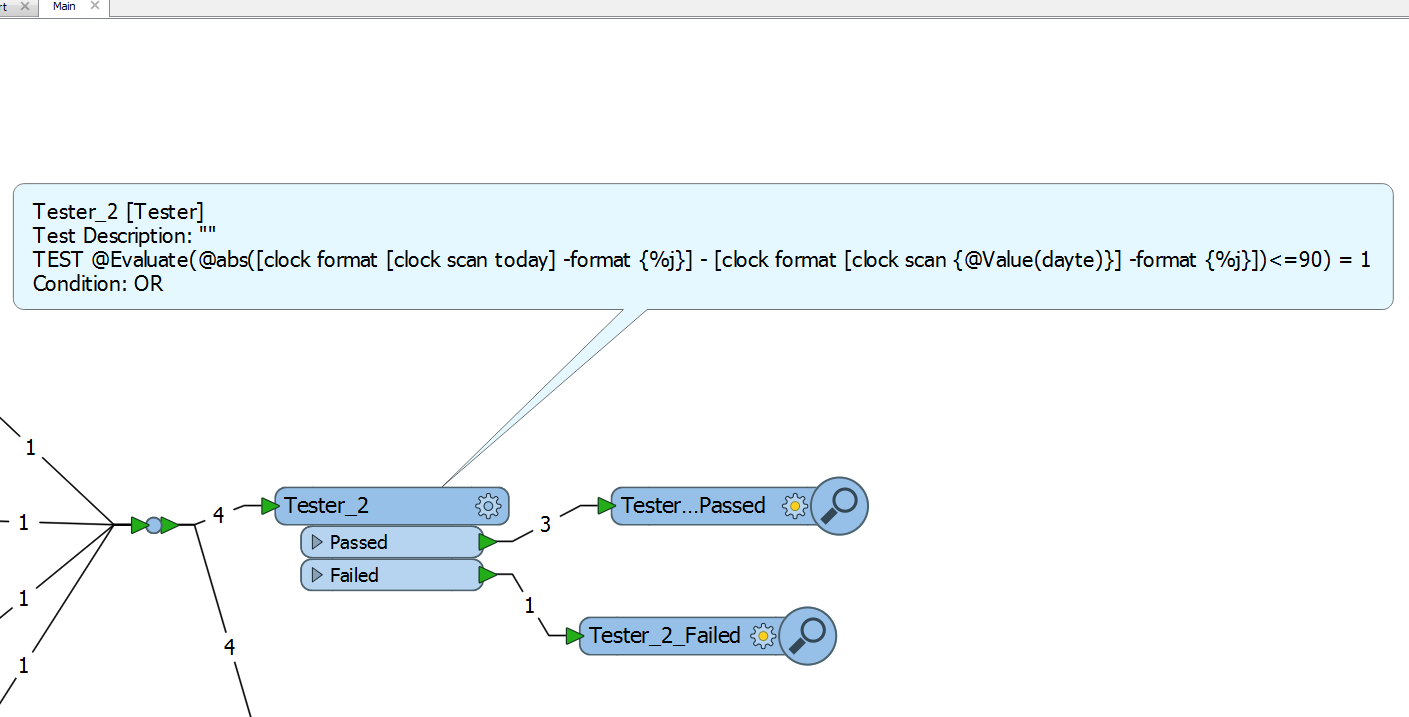I'm trying to develop a workbench that will only return records from Excel spreadsheets that are within 90 days from the current date when I run the workbench. I'd like to not have to enter the current date every time I run the workbench. Is there an expression I can use or a transformer to perform this.
Any help is greatly appreciated.
My dates are formatted as seen below.
20170525
20170624
20170708
20170902