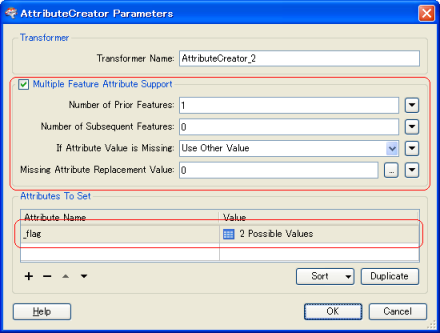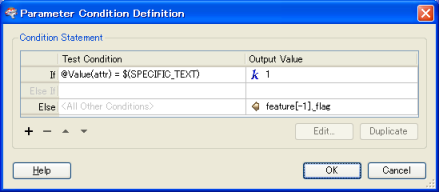I have created a workbench which imports a text file, post import I have used a counter to create an attribute which shows the line number for each row of the file. I then isolate a single row which contains a specific text string (this text string will only ever appear once, but may be in a different line position). Now that I have isolated the string, I want to pass the line number for this string into variable or parameter. After this has been pushed to the variable I want to use a tester to test the variable against each line number if it is < less than then the record is separated form the > records.
I have completed a workaround but I feel it is a bit clunky; the workaround mergers the isolated line number back into each row of the remaining records, then a test is performed to split the features up, line_number > isolated_line_number. However, I would like to try and perform the operation using a variable or parameter.
I have tried using variable setter and create user parameter but it does not do what I want (probably user error).
Thanks
Regards,






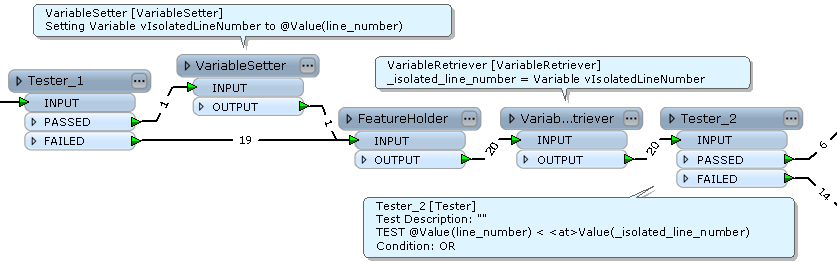 But the VairableRetriever seems to fetch an empty string when the specified variable doesn't exist, so maybe you can determine whether a feature came before the specific feature by testing if the fetched value is empty or not. Another an (interesting) approach.
But the VairableRetriever seems to fetch an empty string when the specified variable doesn't exist, so maybe you can determine whether a feature came before the specific feature by testing if the fetched value is empty or not. Another an (interesting) approach.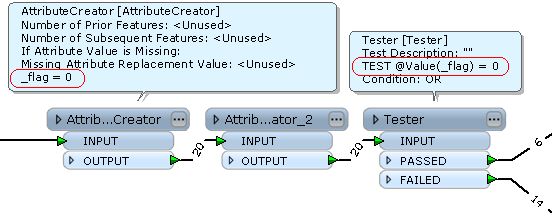 The second AttributeCreater setting is tricky a little.
The second AttributeCreater setting is tricky a little.