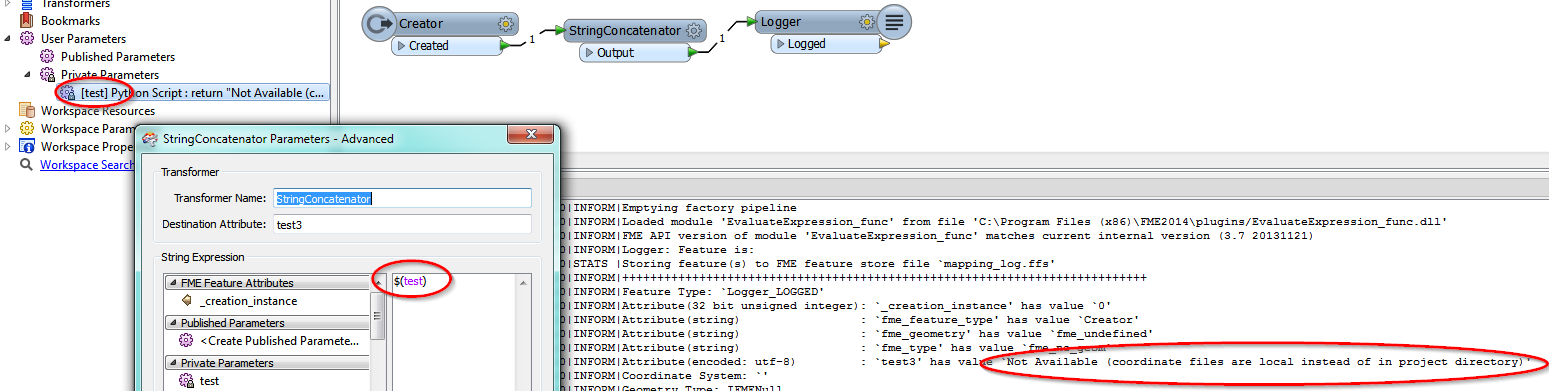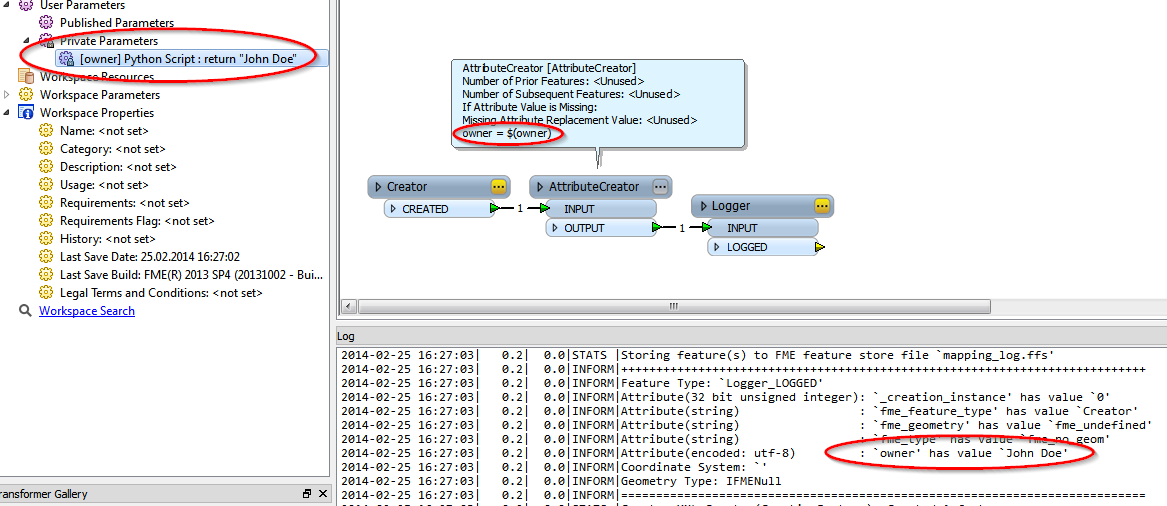I have a set of CSV files that I'm trying to parse, and they each contain several lines of metadata before the actual CSV-formatted data. I'd like to add the metadata as new attributes to each feature that I parse out using the CSV reader.
Currently I'm using a set of Python scripted parameters to open the file and parse out each line of metadata into its own parameter, then using the AttributeCreator transformer to create the new attributes and assign the parameter values. This works great except when the parameter contains a space, in which case the parameter is never assigned to the new attribute. I can work around it by having Python replace spaces with underscores, but I'd prefer to keep the spaces if possible.
Is there a better way to handle this kind of situation? Is this a bug that may be fixed in a newer version (I'm on 2013 SP1)?
Thanks!