Hello,
I have a problem to find overlapping lines with FME, in a DWG file :
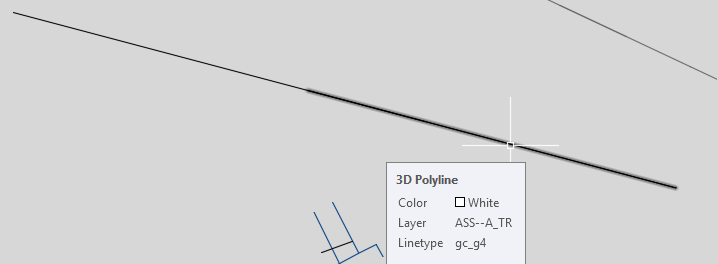
If there are common vertices between lines, SpatialRelator (or SpatialFilter) works.
Wheareas, if there is no common vertex, overlaps are not found.
I tried LineOnLineOverlayer, Intersector and TopologyBuilder, but They have not fixed the problem.
I read these articles, but I didn't find a solution :
https://knowledge.safe.com/questions/1633/intersector-overlap-issue.html
https://knowledge.safe.com/questions/58290/find-overlapping-lines-in-network.html
Is there another solution to do this ?
Thank you.








