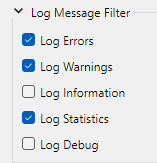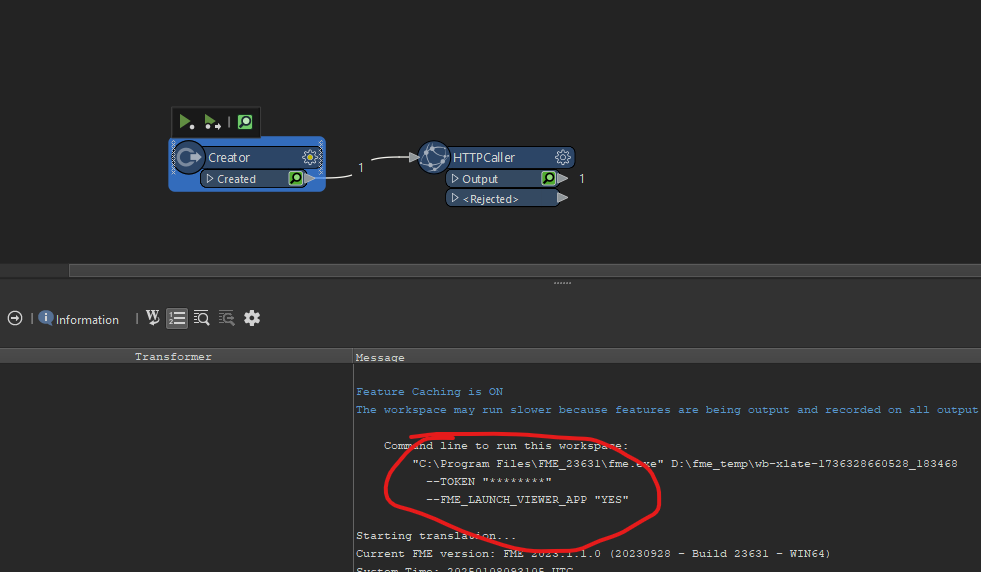Hi,
When using HTTPCaller with an authorization header with a bearer token, the token appears in the log.
How can I prevent this ?
I’m using FME desktop and server version 2021 so LOG_FILTER_MASK doesn’t work. Updating the version is not a solution. The bearer token is obtained at runtime so I can’t put it in a private parameter (PP cannot be updated at runtime).
Thanks.