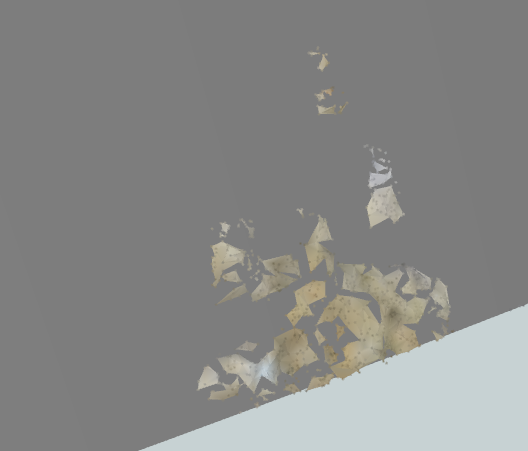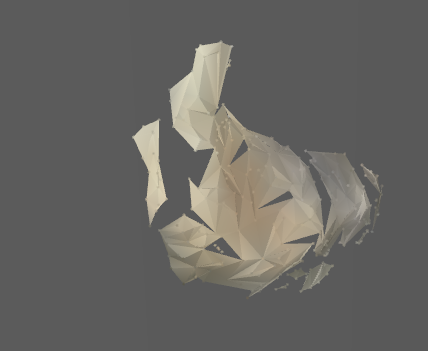Hello!
I have been trying to create a surface of some pointclouds that shows a rock slope in a project. I have a pointcloud and tried with the pointcloudsurfacebuilder transformer. I tried to trick with the parameters, but can not make it work. I get the same result as @atle_hoidalen. -> Atles post
I am using the Simple Triangulation Construction Mode.
Someone at Safe that could look at this issue and come with some solutions? :)
Attached some pictures of the result.